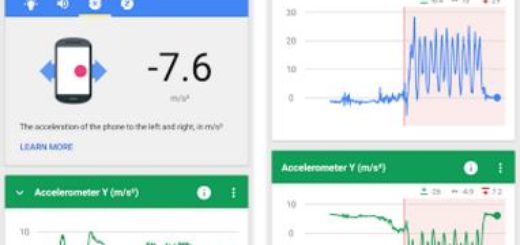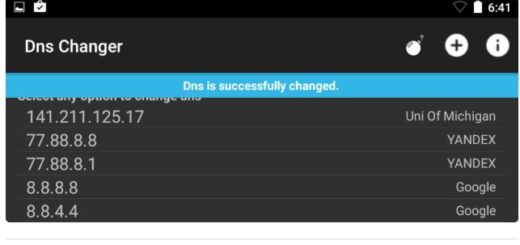Use Crypto Ghost to Share Encrypted and Signed files on Android
Device encryption is more than simply protecting all of your data and information from prying eyes, but it can easily convert all of the data stored on your phone into a form that can only be read with the correct credentials. No regular lock screen password can do that and you know that your personal data can still be accessed by someone ready to harm you.
However, if you fear of the full Android device encryption idea, be sure that I totally get you. If you choose to encrypt your phone and want to decrypt at a later stage, then you will have to revert to factory settings as there are only a few handsets providing a decryption option. If you reset your Android smartphone / tablet before selecting decrypt, then the truth is that encryption key will be lost and you won’t ever be able to gain access the secure files on your microSD card.
Even more, do you know that you will no longer be able to use your microSD card with other devices without completely removing the encryption first? This happens as long as other phones or computers won’t know the key, so things are much more complicated and you think about this method carefully!
At the same time, what if your precious Android device is stolen or falls into wrong hands? Not only do you lose the device, but be sure of the fact that you also risk many important documents, photos, videos, notes and so on along with it, so you should know that there are a few interesting Android apps in the Play Store that are offering you exactly what you need. For example, if you’re looking for a way to share encrypted and signed files with your contacts, then Crypto Ghost might be exactly what you are looking for.
This application is designed to encrypt your files so you can share files by using modern technology and cryptographic algorithms.
The app can secure your files with a personal key using your email and password and this has the convenience of making your precious password retrievable. And the best part is that you can also generate a separate password for files so that you can share them with your friends without having to expose your main password.
It’s not possible to encrypt files to share using the default Android method, as long as they are decrypted on the device first and you have no chance to reproduce keys for use on other devices. So this is the best solution for sharing files that you might not want others to see.
And I like the fact that no Internet connectivity is required as long as the encryption processes will be running locally and the information will be encrypted before leaving your device. Don’t you want to give it a try too?
Enter here and take the Crypto Ghost app.