Turn On LG G5 NFC and Android Pay
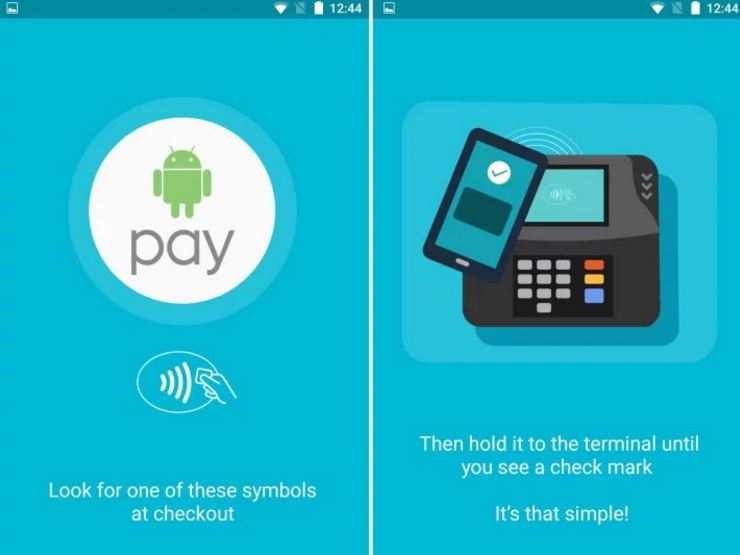
Can my phone work with Android Pay? I’ve heard this question more than once and I totally get you. After so many reports and rumours, Google’s wireless payment service has made it possible to allow Android users to start paying for their morning coffees through their smartphone. I bet that you at least want to give it a try too (if not using it all the time) and here I am to help you with that.
Unlike other competing services, Google is adding support for Android Pay to older devices too, rather than restricting it to those who buy the latest tech. If your current Android phone is running on KitKat version 4.4 (to check this, open up Settings and scroll down to ‘About Phone’) and has an NFC module inside, then the problem is already solved.
And if you are the owner of new LG G5, don’t even think that you cannot enjoy NFC and Android Pay. Thanks to running Android 6.0.1 Marshmallow and having a fingerprint scanner, users of this handset can easily make wireless mobile payments with Android Pay.
How to Turn On LG G5 NFC and Android Pay:
- All you need to do is download the Android Pay app from Google Play; for that, you may use this direct link;
- Then, you must turn on NFC in settings;
- Don’t forget to add a credit card;
- After that, just tap Android Pay;
- Now, just sign in with a fingerprint;
- Tap the LG G5 to a payment terminal to make a payment easily while on the go.
However, any phone that doesn’t have NFC and sits below Android 4.4 OS version is not incompatible with Android Pay.
Also read and learn how to get the best out of your handset:
- Enter here and see that Activating the LG G5 Always-on Display is not at all complicated;
- It doesn’t matter what you do, but you will still end up at that point where you jave to learn How to Take a Screenshot on LG G5. Choose one of these two methods and have fun;
- Also learn How to Organize Apps on your LG G5 Home Screen;
- It’s better to Setup Multiple Fingerprints on LG G5 and here you can find the detailed steps of this procedure;
- You can Solve the LG G5 Overheating Problems with the help of numerous tricks, so give them a try and let me know if the tutorial helped you.






User forum
0 messages