How to Build your own Android widgets with Zooper
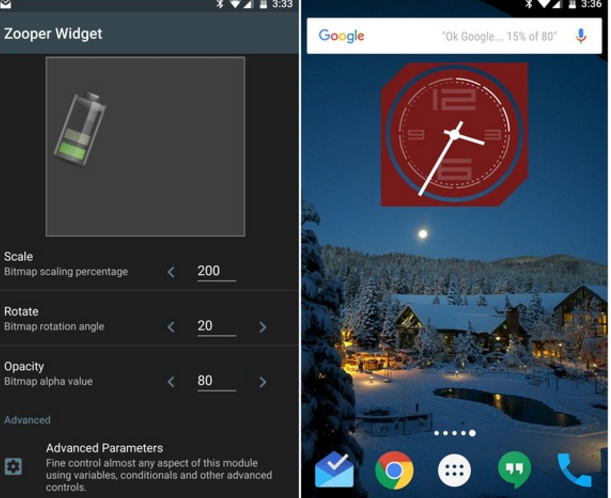
App widgets can be thought of as a small window or controller for an Android app that can be embedded in another application such as the homescreen and you already know the fact that they can be very useful, allowing users to view or control an app without actually launching it.
A defining characteristic of Android is given by the fact that the most popular apps have good widgets that complement their services, but there is no problem if you want more. The truth is that you can build your own Android widgets with Zooper.
This is an amazing app that get you on the road to widget customization. Soon enough you’ll have widgets that no one else has, which can give your home screen a truly personalized look that reflects your personality. And I can assure you of the fact that this app gives you even more control over the look and content that is always at the ready on your home screen.
If you want more details, I can tell you that Zooper is a free application that focuses on the creation of clock, weather and battery widgets. After you install the application, you just have to tap and hold on your home screen in order to add a Zooper widget. So, first add the widget on your screen and after that, feel free to customize it to your liking.
Even more, you also have the possibility to create a clock based on its color scheme. Tap on the widget you added and choose the style of your clock (or weather/battery) widget. You will immediately be presented with a screen, detailing all of the objects present on your widget. You can customize each one of them separately, so this gives you the opportunity to create a truly unique clock, for example.
If you are really patient, you can come up with a truly unique creation that you’ll be proud to show off. Just grab Zooper from here and let your imagination run wild once again! And if you have issues or requests send an email or use the forum at http://zooper.uservoice.com/ and the team behind the app is there to help you.
More widgets guides for you:
- How to Access Widgets from Any App with the help of an app known as Snap Swipe Drawer;
- Enjoy Google Now Weather Card Widget on Homescreen and rely on this climate card widget all the time;
- Access your Widgets While Using Any Android App with Flippr. If you don’t know, Flippr can create bubbles with quick access to widgets and shortcuts that can float easily over any screen, so you multitasking becomes possible;
- Learn How to Add Custom Text as a Widget with Simple Text Widget with the help of this detailed tutorial.






User forum
0 messages