Use Magistro to add your own Flavor to your Videos
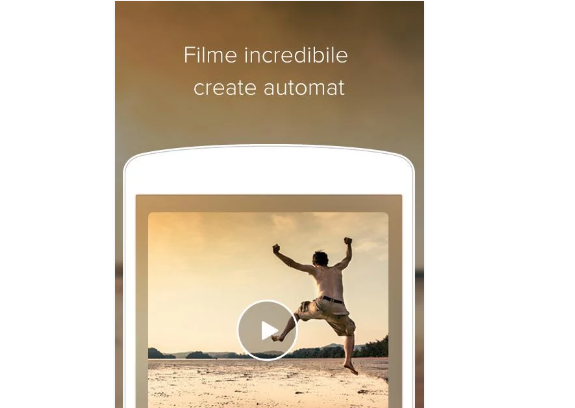
Most new smartphones have the ability to record video in 1080p, so you pretty much can say that you have a decent camcorder in your pocket at your convenience. It’s great to use it in those cases when you want to capture a special moment from a vacation, when you want to film your cute child or pet if you aren’t here just yet and so on.
However, you get the point and the idea is that there’s more to making a good video than simply capturing the moment. Luckily for you, this can be achieved without even firing up a PC. There are some video editors you can use directly from your Android handset and here I am to tell you more about one of the best options out there that can make your videos much more appealing.
So, if you want to add your own flavor to one of your favorite videos, Magisto is here to help you! Haven’t you heard about this app so far? I can assure you that it’s time to change that!
Choose the photos and videos that you want to create your own special movie and then, follow the instructions that include choosing a theme, appropriate music, and length for your mini movie and let Magisto do its magic. In no time you will have a great mashup or compilation video of your favorite moments. Although it is not guaranteed that the result will leave you satisfied, you can always try a different combination of themes, music etc.
Finally, Magisto includes a “Suprise Me” feature which automatically creates movies from the videos and photos in your gallery. You can always disable this feature from the settings. And even with that, Magisto is definitely worth a try.
Magisto Editor & Creator Video can be taken from here.
Since we are at the videos chapter, let me come with more tutorial suggestions:
- Enter here and see how simple is to Back Up Photos and Videos with Google Photos;
- You can always Use SnapTube for Downloading YouTube Videos in MP3 Format and let me assure you from the start that the app is perfectly safe to use despite of the fact that it has been forbidden on Google Play;
- Learn how to Disable Notifications for Recommended Videos from YouTube with the help of this guide;
- Stream live, Get Exclusive Videos and Shows, as well as exclusive premieres with ITV Player;
- Successfully Hide Private Photos and Videos on Android and keep you life private with the help of these simple steps.





User forum
0 messages