Learn How to Root Lineage OS
3 min. read
Published on
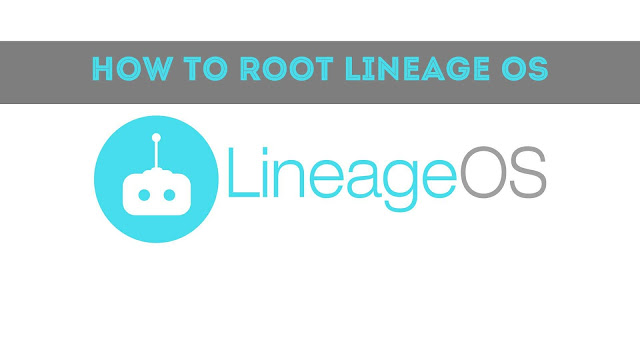
There is no secret when it comes to the fact that Team Lineage is now finally rolling out the official builds of Lineage 14.1 to more and more Android devices which were also official supported for CM14.1 releases. However, there is still a long way until the list will be complete.
Lineage OS is not only a re-brand of popular CyanogeMod, but it’ll also rely majorly on the previous builds and source code of CyanogeMod. So, Lineage OS is much or less similar to CyanogenMod OS.
Many say that there isn’t much difference between Lineage 14.1 and CM14.1 builds, but if you take a closer look, I can assure you that there are indeed some changes: for example, the new OS doesn’t fully support root access. On Lineage OS official builds, root access is allowed via ADB only. This wasn’t the case with CyanogenMod ROMs, wherein all users could simply select root for Apps and ADB or Apps only or ADB only.
Therefore, enabling root access on CM ROMs was always a simple procedure, but I can say the very same thing for Lineage OS. You just have to get used to things these days! So, let me tell you that you can easily root Lineage OS without even connecting your phone to the PC. In fact, root access is already present in Lineage OS and you just need to enable it.
Do I really have to remind you the fact that rooting your Android device will unlock the true potential of your device? If you think the same, don’t waste any more time:
How to Root Lineage OS:
- First of all, you have to enable Developer options on your Android device. For that, enter into Settings » About phone » Tap seven times on the Build number;
- After that, you’ll see a toast message “You have enabled development settings!”;
- Return into the main menu in Settings and open Developer options from there;
- You can finally enable developer settings and then proceed to the next steps;
- In Developer options menu, you must also look for Root access setting. Tap on it and set it to Apps and ADB;
- You have just enabled root access on Lineage OS! However, remember that Chainfire’s SuperSU is the best root management app you’ll ever find in the Android world. So, you can also choose to install the SuperSU Zip file to install SuperSU on Lineage OS;
- However, notice that you should have a custom recovery like TWRP, CWM, Philz and not only to flash the SuperSU zip and if this is not a problem, then you are good to go:
- Download the latest SuperSU Zip from the SuperSU website and transfer it to your device;
- Reboot your handset into recovery mode;
- In the recovery, click on Install;
- Then, you must select the SuperSU Zip and flash it;
- As always, just reboot your device to make all the changes permanent.
If you are facing problems, remember that I am here to help you. Just tell me more about your issue and me and my team will look for a working solution and get back to you!










User forum
1 messages