Take ES File Explorer on any Android Device
3 min. read
Published on
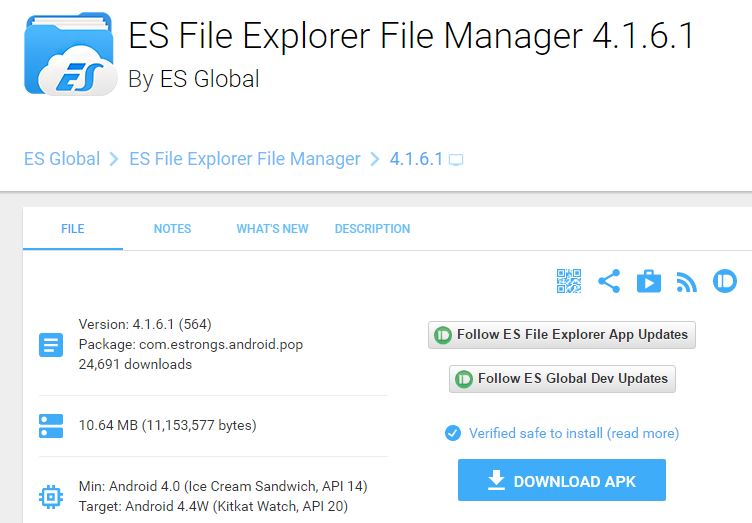
Do you also want to easily manage your files with ES File Explorer (File Manager)? There is no better choice when it comes to getting a reliable Android File Manager that plays by the book, that’s for sure, so this is why I can only encourage you to take ES File Explorer on any of your Android devices to try it out.
By using it, you can easily manage your files like you do on your desktop or laptop using Multiple Select, Cut/Copy/Paste, Create Shortcut, Move, Delete, Rename, Search, Share, Send, Hide, Bookmark and not only. Let me tell you that all these operations can be performed on local files (directly on your Android device) or even remotely (by using your PC, for example). If you want, you can transfer apps, images, music, movies, documents, without using mobile data and cables, not to mention the Wi-Fi mode & auto-created hotspot support!
ES File Explorer can also kill tasks with a single click, increase the memory and speed up your device, not to mention that it supports Google Drive, Dropbox, Sugarsync, Box.net, OneDrive (SkyDrive), Amazon S3, Yandex and more clouds platforms. This practically means that you can get access to your files from anywhere.
ES File Explorer currently supports 30+ languages and if yours is not in the list, safe God that English is included, so you’ll be just fine! And the built-in ZIP and RAR support let you compress and decompress ZIP files, unpack RAR files, and even create encrypted ZIP files if safety is a great deal to you. Don’t you also want all these?
Take ES File Explorer on any Android Device:
- Download ES File Explorer File Manager APK directly to device SD card; here you can find all versions, but for now I encourage you to take the latest one – ES File Explorer File Manager 4.1.6.1 – by entering here;
- You can also choose to take it into your computer (if this makes you feel safe) and then move it to the storage of your handset;
- Open the default file manager;
- There, you must locate the ES File Explorer File Manager APK file and tap on it;
- Follow the on-screen instructions to complete the installation process;
- Like that, the ES File Explorer File Manager has been successfully installed on your device.
If this simple guide worked for you, then don’t forget to share it with your friends on Facebook, Twitter and Google Plus. We need your appreciation and they need your help too!










User forum
0 messages