Manage Galaxy S8+ Apps That Can Change System Settings
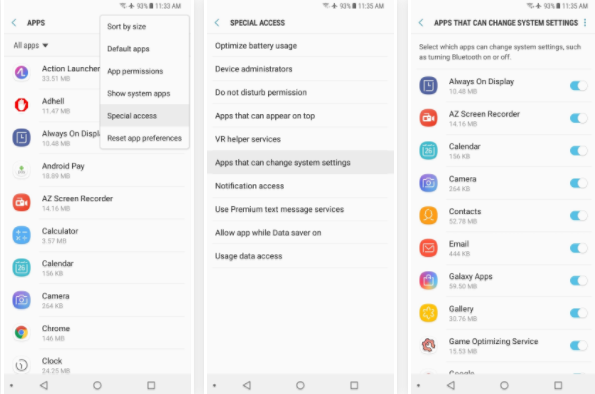
I don’t know about you, but I must tell you that I am a huge fan of the physical design of Galaxy’s S8+ smartphone. Even more, there is no reason to deny that the software has improved massively since its original days many years ago, so I am perfectly pleased by my choice.
I take my smartphone everywhere I go and it became indispensable as a personal assistant ready to help me at any time. However, this doesn’t have to mean that I take things for granted and that I don’t like to make my own changes.
Productivity apps can use an Android permission to toggle your system settings on or off. Let’s take the example of a voice assistant which could use this permission to turn your Wi-Fi radio off when you say Turn off Wi-Fi. This can be quite helpful, but if the wrong app gets this permission, this could lead to errors and confusion.
Therefore, whether you’re a newcomer to Android or just upgrading to a newer Samsung model, consider managing the Galaxy S8+ Apps That Can Change System Settings.
Don’t you know how to do it? That’s where I step in. Well, what you have to do is to enter into the Apps menu in Settings, then choose “Special access” from the overflow menu. Next, select “Apps that can change system settings”. Feel free to go through the list and disable the switches next to any apps that you feel should not have this permission.
Other changes that you can and should make:
- Learn to Install TWRP on Galaxy S8+ (Snapdragon version) or take things to a new level with this guide on How to Root your Snapdragon Galaxy S8+ device;
- How to Enjoy Zero Camera Mod on Galaxy S8+ Smartphone;
- Search for anything on your Galaxy S8+ Smartphone via the traditional way or with the help of an app known as AndroSearch;
- The device is far from perfect, so use this guide on How to Solve Galaxy S8+ Smartphone that Keeps Rebooting Issue, learn How to Solve Galaxy S8+ Wet Speaker Problems or the Audio Cutting Out Galaxy S8+ Error.






User forum
0 messages