Search for anything on your Galaxy S8+ Smartphone
2 min. read
Published on
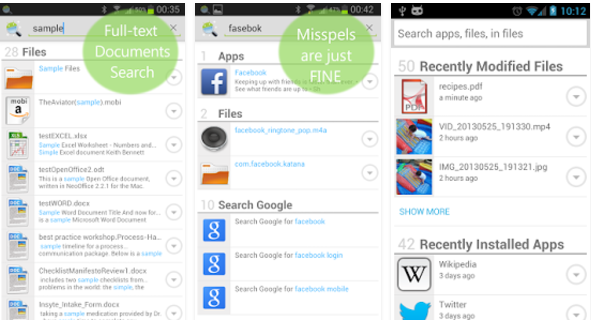
There is no doubt that your Galaxy S8+ is a top leader in terms of performance, even though it is one of the biggest smartphone models you can buy right now. I am sure that you agree with me and that you enjoy your latest handset to the fullest. However, by the time you’ve filled your phone with multiple apps and games, it can become a real burden to remember where you left all your icons.
You can Search for anything you have in mind on your Galaxy S8+ smartphone and this procedure shouldn’t be at all a complicated one.
The search bar built into the app drawer is there to help you on that matter, I can assure you of that. All you have to do is to swipe down anywhere onscreen, or tap the app drawer icon if you’ve got it enabled. After that, you must tap on Search phone at the top of the screen and this will basically search through any installed apps, as well as calendar appointments, SMS messages, and Settings pages. Aren’t the results always accurate?
Well, I have to remind you that you are not always aware of the power you have at your fingertips. From built-in settings and tools to third-party apps, Android makes the act of searching a piece of cake, so don’t stop to what this handset has to offer you.
There is even a second option that you could take in consideration. Well, I am thinking of an app known as AndroSearch which makes searching through your phone incredibly easy. After you install and run the app for the first time, it will take its time to create an index of everything that you have stored on your device and the result will be quite surprising.
Once indexing is completed, you can start searching for anything on your Galaxy S8+ smartphone. And let me tell you from the start the fact that the app searches not only for the file names, but also for the metadata, therefore the result is guaranteed. Just enter here to grab the app and give it a try!
After all, AndroSearch is an amazing tool that can help Galaxy users on a regular basis and you can be one of them too.










User forum
0 messages