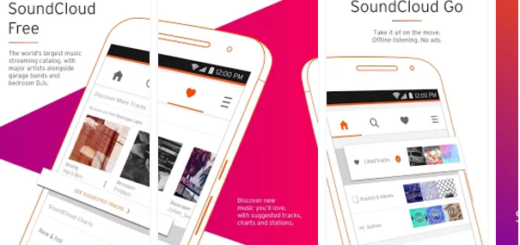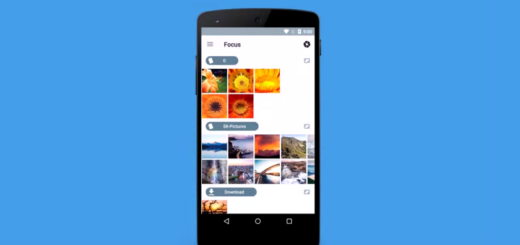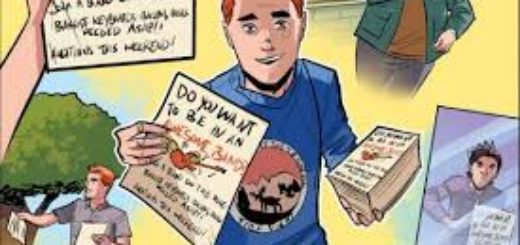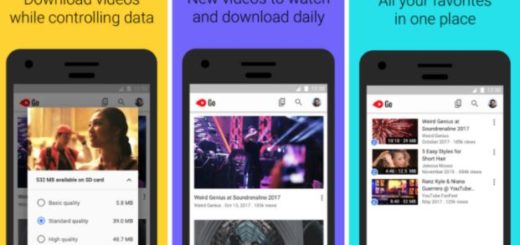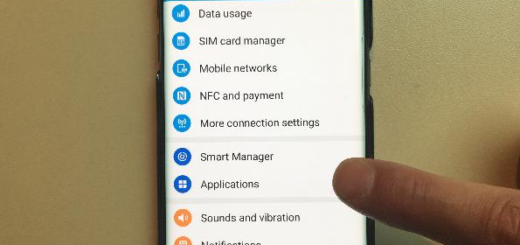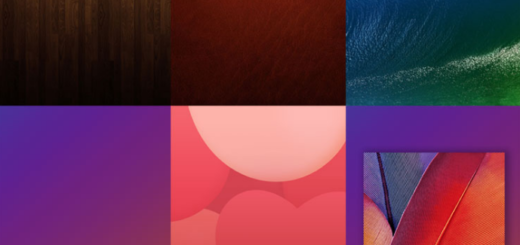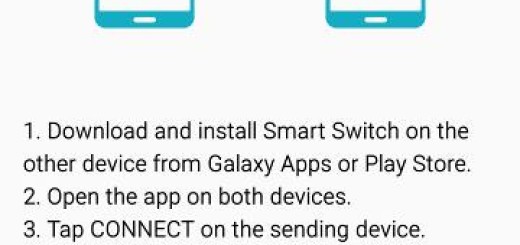How to Use DigiCal for Getting The Best
A smartphone is smart enough in order to bring you a standard calendar that will help you find the dates and days in the month, yet I am sure that not all users are pleased by that. Some might be looking for an option that can easily sync the reminders and events from all your accounts, while others think of apps that let you control all your e-mails and calendar in the same.
Yes, I am aware of the fact that Google has long had one of the better calendar apps for Android, yet there are plenty of other options to take in consideration. DigiCal is such an option as long as this choice has almost everything that an ideal digital calendar should have.
DigiCal looks a lot like Google Calendar, I know it, but it has even more features that promise you getting the best: I am talking about interesting calendars — ranging from TV schedules to moon phases — various view options, not to mention the weather info for up to two weeks ahead. So, I make no mistake by saying that this app is not only your calendar, but also an organizer for your tasks in daily life and even some sort of a weather app.
However, not everything is perfect about it. To be more precise, the biggest negative aspect is that there’s no natural language entry for new events, which is a major problem if you enter new events from your phone. You also have to pay extra to use all of DigiCal’s best features. And be sure that removing ads is also possible – let me tell you that it doesn’t cost no more than $5.
If you think those features are worth paying for, then get DigiCal and you won’t regret. This direct Google Play link is perfect for that.