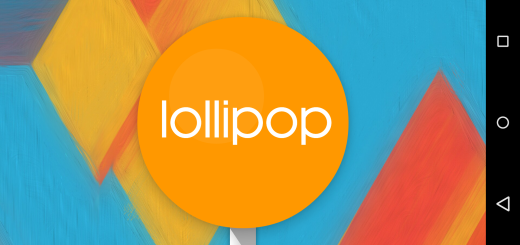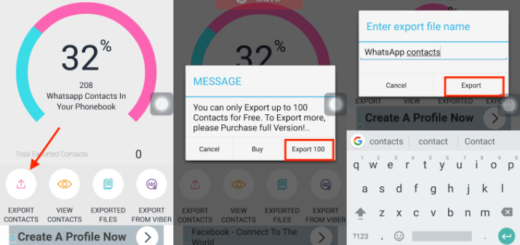How to Solve Pixel 3 Display Issues
Google’s newest Pixel 3 has plenty to offer and the latest Android Pie software, but it isn’t perfect. Plus, as more people buy a Pixel 3 we’re starting to hear about more and more problems. With that in mind, I always look for ways on how to fix them. Many of them seem to be related to the handset’s display these days and here we are with some quick fixes.
The display of your handset is so much better when compared to its predecessor. However, there are still some Pixel 3 problems with the display. Users have still reported issues where the display has a hard time revealing details in darker areas of videos, showing blocks of black or pixelated images instead.
Some users have also described strange vertical line in red or pink color. There’s no need to panic though. This problem may indeed sound as being terrible, but you should not see things this way. And remember that users report contacting Google customer support lead to the suspicion of a hardware issue. Like that, many had their device replaced free of any cost.
Potential solutions:
- No matter the display issue you are experiencing, always see if Google officially releases a fix. It’s a lot easier than receiving a replacement unit, don’t you think?;
- Some users have found that simply changing display color setting seems to solve those awful blocks of black or pixelated images that I’ve told you about. For that, go to Settings > Display > Advanced > Colors and change the option to “Natural”;
- A temporary fix is also available by using an app called Screen Balance, which gives you complete control over features like white balance, tint, color filters, and brightness;
- At the same time, Pixel 3 users are reporting a flickering display screen that is believed to be stemming from the device’s ambient display. This bug causes a section of the screen to turn bright while the rest remains dark. This has been mostly reported when the ambient display feature is enabled, so disable the ambient display feature and see if you notice any improvement. And remember that many affected users have already received replacement units and this could be your situation too.
In case you have run into other Pixel 3 problems, let us know how to help. That’s out mission here.