Enable Touch Controls for Playing YouTube Videos
2 min. read
Updated on
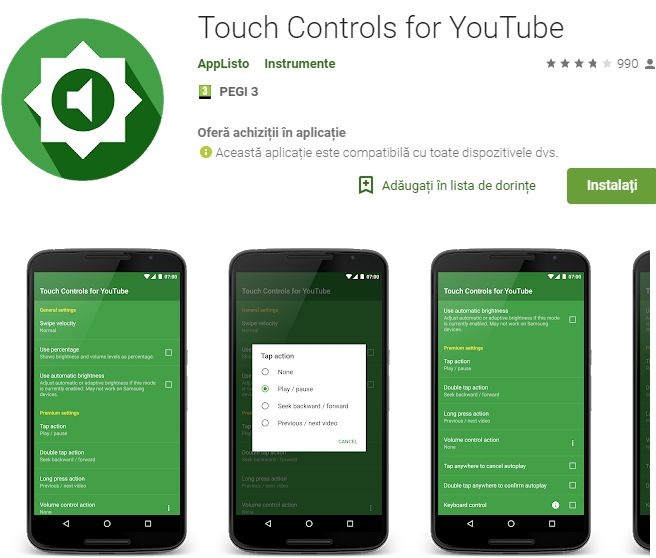
YouTube has become so popular these days, but it lacks in volume and brightness gesture controls unlike other so many other video players for Android. Even if you have the option to change brightness settings and up or down the volume right from your Android device, don’t you want to do it in the YouTube app itself too? It isn’t such a hard thing to achieve, I can assure you of that.
I am talking about the hundreds of applications that claim to be able to offer you this precise chance to enable touch controls for playing video. However, none of them is better than Touch Controls for Youtube developed by AppListo. This toll that I have in mind provides VLC-style gesture-based brightness and volume controls for YouTube when playing videos in full screen mode.
It is up to you to increase or decrease the volume by swiping your finger up or down on the right side of the screen. Swiping the finger on the left adjusts the screen brightness. Keep though in mind that only the official YouTube and YouTube Go apps are supported, yet I am sure that one of them was your option in the first place.
How to Enable Touch Controls for Playing YouTube Videos:
- The first steps of the procedure is to download the app that I have told you about: Touch Controls for Youtube;
- Install it;
- Launch the app on your Android device;
- You’ll see no less than two options on the pop-up menu appears on your screen – I am talking about Settings and Accessibility settings. All you must do is to turn on the Accessibility settings. Now, the app can track your YouTube application;
- Up next, it’s time to go to Settings;
- Turn on the option of “Touch Controls for YouTube” and you are good to go.
Yes, you’re done! And don’t get scared: this app gets the job done easier than ever, but it does not obtain or collect any personal information related to your YouTube activity.










User forum
0 messages