Get Android O’s Adaptive Icons on your Android 5.0+ Device
3 min. read
Published on
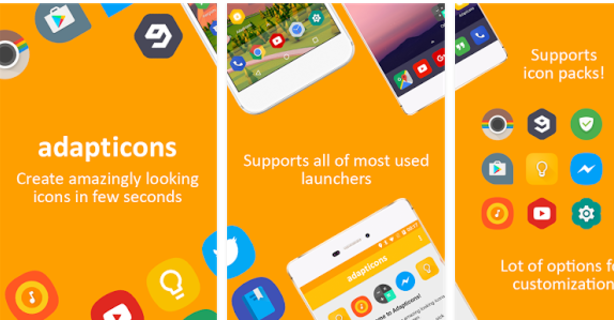
As is custom with Google, Android O is what the next OS version will be called until it finally comes to Android handset’s users in Q3 2017. Things are no longer a mystery and we know plenty of things that are waiting for us. For example, Google talked about a feature that will help bring uniformity to the icons on your Android smartphone or tablet. This is known as Adaptive Icons and it’s similar to what we’ve seen from some OEM skins in the past.
Some like this feature of using icon masking to make their application icons look similar, but others dislike it and want to disable it immediately if they can. Now a new application called Adapticons brings this type of functionality to all Android 5.0+ devices, so that’s your chance to get Android O’s adaptive icons on your Android 5.0+ handset too.
You should know from the start the fact that Adaptive Icons will be limited to those handsets which are running the new update. Adapticons lets you set custom icons for your homescreen for any of your installed apps and even though support for Android O is not out of the question, you should understand the fact that it works quite differently compared to the current versions of Android. What you have to do is to open the app and you will see it loading up a list of your installed apps.
Tap on an application and choose between 3 different icon shapes (although many more are available behind an in-app purchase). And be careful about the fact that in order to apply icon masking, you will have to select an app individually. Along with those, you also get the option to change the icon size within the masking and even the size of the entire icon itself.
You may be thinking that this application is similar to another popular solution to this problem and you are not at all wrong. I am talking about none other than Materialize, ideal for all those being annoyed by icons of those apps didn’t obey Material Design or who are sick and tired of their home screen full of annoying iOS-like icons. The two apps that I am telling you about do share similarities, but you see that this developer also added a few twists to his app.
Do you want to try it out too? Then, my only advice is to grab Adapticons from Google Play.










User forum
0 messages