How to Turn on the Blue Light Filter on Galaxy Note 8
2 min. read
Published on
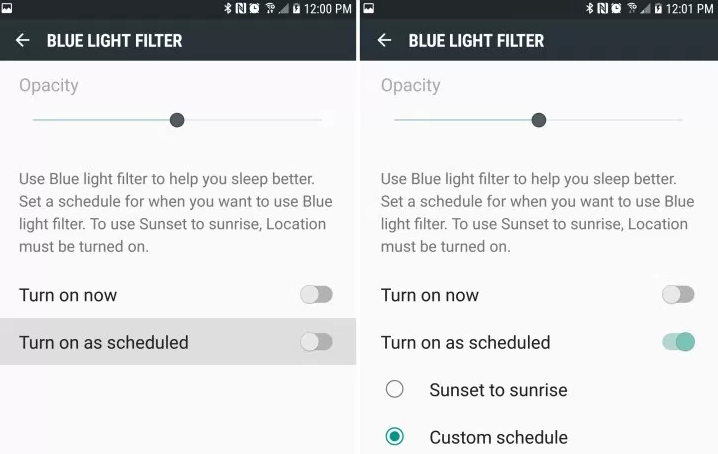
The Samsung Galaxy Note 8 feels like a greatest success for the Note series. It has every feature that made previous Notes worth buying and makes you forget all about the disastrous situation of the Note 7 version. In such conditions, the Note 8 is Samsung’s return to the phablet market and a rival to the iPhone 8 and I strongly believe that it is up to such a challenge.
In addition to causing eye strain and keeping you up at night, too much blue light from a phone screen can damage your retina and worsen macular degeneration in time. Things are no different for your Galaxy Note 8 device. At the same time, let me remind you that there’s a big trend in consumer electronics relating to reducing the amount of blue light we’re exposed to at night, and Samsung does its part with this new handset too.
Yes, your Note 8 can cut its blue light output. I am talking about a mode which is similar to the iPhone Night Shift. I know that you are curious, so below I’ll go over more details and how to use the Galaxy Note 8 blue light filter.
The Blue light filter tints the screen to a reddish glow in an attempt to help you transition to sleeping at night, and it also offers a few settings so you can make the effect as strong or weak as you like. If you’re curious, this is one of many features I’d highly recommend.
How to Turn on the Blue Light Filter on Galaxy Note 8:
- Open the Settings on your phone;
- Go to Display;
- While there, find the Blue light filter;
- To enable the feature, you must simply tap it, and the screen will deliver less blue light to your eyes. You’ll immediately see that the Note 8 screen has turned yellowish and that the Blue light is completely removed from the Infinity display. You’ll see an amber or reddish tint on the screen and adjusting the slider will add more or less of the filter, for a user’s specific preference.
So, with just a little bit of tweaking, the Note 8 blue light filter is a nice little tool that will help with your eye strain late at night and early in the morning.










User forum
0 messages