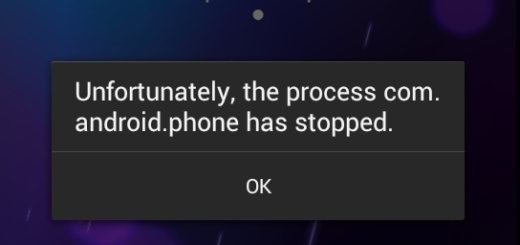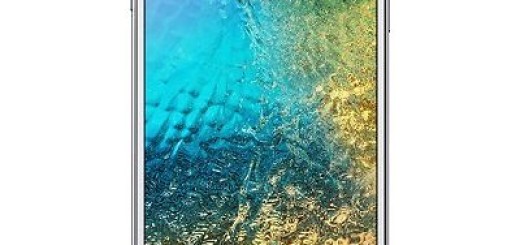Insert a Micro SD Card on Your Galaxy Note8
Samsung never gives up. After the disaster of last’s year Galaxy Note 7, Samsung is decided to continue with the Note brand and the new Note8 is one of a kind. One of the more drastic changes to the Note 8 this year is the addition of dual cameras on the back, a feature that is becoming increasingly more popular on smartphones, yet there is always a cost.
All the images you capture from the Note8’s twin lenses can literally eat those 64GB of built-in storage. Thankfully, Samsung still allows you to expand the amount of storage with a microSD card and solve the problem from the start.
Also read: How to Turn on Screen Mode on Galaxy Note 8
That’s what the microSD slot on the Note8 is for. The slot can hold up to a 256GB microSD card to increase the 64GB of storage that comes with your Note 8, so let me present you the detailed procedure.
How to Insert a Micro SD Card on Your Galaxy Note 8:
- Locate the SIM and microSD card tray on the top edge of the handset. It is on the left half of the frame alongside a small hole used to eject the tray;
- Remove the SIM card removal tool found in the Note 8’s box alongside the device’s paperwork;
- Then, insert the removal tool into the SIM/microSD card tray’s ejector hole and press down;
- The tray must be completely pulled out of the Note 8;
- Your SIM card should be placed in the smaller of the two slots with the metallic side pointing to the back of the handset;
- Put your microSD card in the remaining section. It will only fit when oriented with the printed side facing you, and the metallic side pointed towards the back of the handset;
- You must reinsert the entire tray back into the Note 8.
Then, the handset will recognize the additional memory, so you can easily save your new photos and videos on the card, by opening the camera and tapping on the settings gear logo. After scrolling down to Storage Location, you must change that setting to SD card.