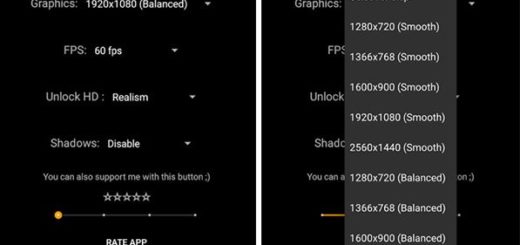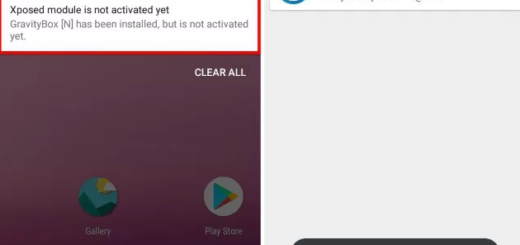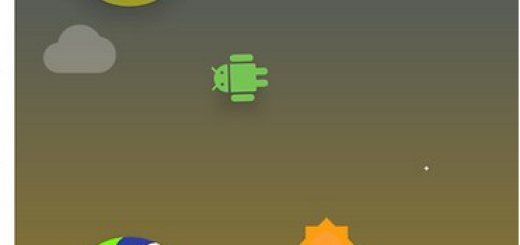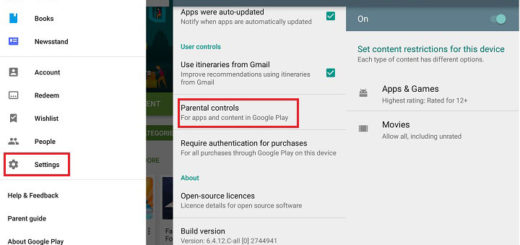Flash Android 5.1.1 XXU1BOH7 Lollipop OS on Galaxy E5 E500F
As you might have heard, Samsung released a new OTA update for the Galaxy E5 Sri Lanka and Kazakhstan owners with the built number XXU1BOH7. Don’t worry; the update is on its way to Europe as well, being perfectly compatible with Galaxy E5 E500F, but I have a feeling that you are here due to the fact that waiting is not really your thing.
Do you want to install it right away? First, you have to meet the given requirements for initiating the flashing process and then your wish can come true. For the start, you have to create a Nandroid backup for your handset as long as the factory image will erase every single data from your handset (learn How to Backup and Restore IMEI / NVRAM Data on Android Devices).
Enable the USB Debugging option on your handset after going to Settings>About Phone and don’t forget that, on your computer, the E5 USB drivers must be installed and the antivirus security already turned off. You must also be careful about the battery percentage, so keep at least 60% battery backup on your handset, or else things might get complicated if the phone turns off during the update.
I cannot be blamed if any newbie or even an advanced Android user ends up bricking the Galaxy E5 E500F handset following the steps I have mentioned in the procedure. They’ve been tested, so I can assure you of the fact that they work with no problems. Also keep in mind that if you do have a rooted device, after following these steps, you will end up in revoking the root access. Even more, your Galaxy E5 will be restored back to its initial state, but this is an official operation, so rest assured that you will not lose your phone’s warranty by completing this tutorial.
How to Flash Android 5.1.1 XXU1BOH7 Lollipop OS on your Galaxy E5 E500F:
- Take the Android 5.1.1 Lollipop update file from here on your computer;
- Then, you must also get Odin with the help of this direct link;
- You have to install the program on your computer, so unzip it right away and follow the on screen prompts;
- Launch Odin on your computer;
- Also power off your phone;
- You have to enter it on download mode, so press and hold Power, Volume Down and Home buttons at the same time;
- Then, connect your Galaxy E5 E500F with the computer by using the USB cable;
- From Odin, select the AP option;
- Pick the Lollipop firmware file;
- Then,you have to click on “start”;
- Sit back and relax while the update is being automatically applied;
- In the end, the “pass” message will have to be displayed on your phone and the ID:COM field will be green;
- Then, you just have to reboot your phone.
How was the procedure for you? Have you managed to successfully complete it or are there any problems that I should know about? In any case, you can share your thoughts with me and the other readers in the comments area.