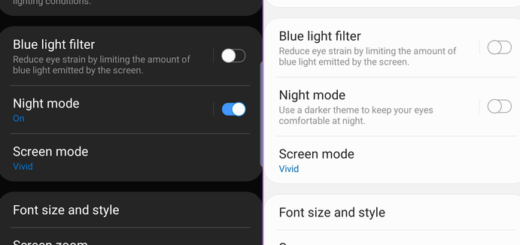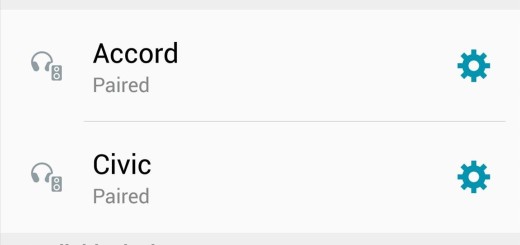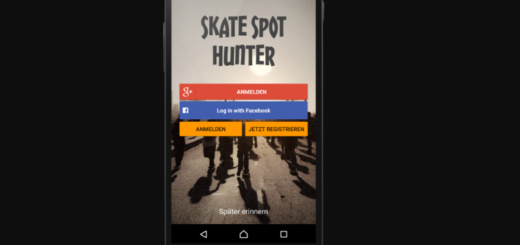Locate your Samsung S10 using Ring My Device
So you’ve just lost your brand-new Samsung Galaxy S10 phone. You’re still fine, don’t go mad, at least not yet. Samsung’s Find My Mobile feature is here to help you out in these dark times. It’s free, and if you signed into your Samsung account when you first set up the phone, then it’s already waiting for you to use it.
I actually think that using Samsung Find My Mobile seems like a bless for those who have lost or misplaced their Galaxy S10 device. Thanks to this service, you can retrieve logs of your phone or you can unlock it remotely. It also gives you the option to wipe all the data present in your phone remotely. That’s the very best option if you tried your best already and know for sure that you will never get your handset back.
And if you have lost your phone somewhere around you, then you should try locate it by using the “Ring my Mobile” feature. I know what you must be thinking of, but I have great news for you. Well, this works even on Silent or Vibrate mode, so you are lucky enough for owning such a device such as Samsung’s S10 one.
Thanks Samsung for thinking of us! As for you, act fast:
Locate your Samsung S10 using Ring My Device:
- You must first find your way to Find My Mobile, so in a web browser on your computer go to the Find My Mobile site;
- Now, if necessary, you should better enter your email address and password;
- Then, just click Sign In;
- You will be taken to the Locate my mobile page. If you have multiple devices registered, then you will need to select the one you wish to operate this time;
- After that, simply select Ring.
The Galaxy S10 device will ring and a notification will appear on your smartphone screen. By ring, I mean playing a loud tone continuously at full volume and for five minutes. What more could you ask for?