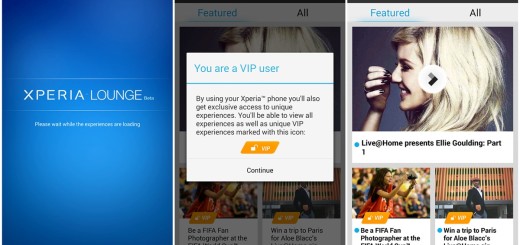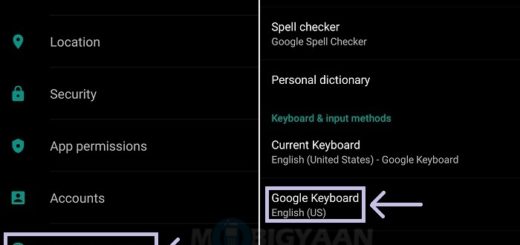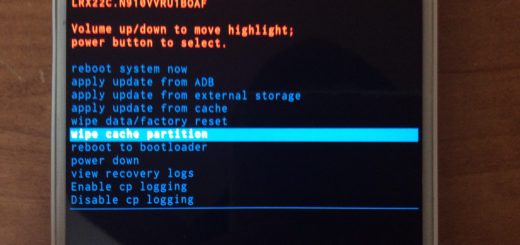How to Download all of your Instagram Data
Instagram has been criticized for not offering a “Download Your Information” option like Facebook, but things have changed now. If you want to save all of your Instagram data so you can move to another platform or just to have the chance to keep a copy of everything, there’s no case to worry about not being able to do it.
This comes as a part of the company’s compliance to Europe’s new General Data Protection Regulation privacy rules, which are designed to give us all more control over our personal data and we kind of like the idea.
Therefore, Instagram released a tool that lets you download all of your data in a few simple steps. This includes all photos, videos, comments, profile information and more, but it doesn’t include all the analytics data the company has on you outside of what you’ve shared. That’s definitely better than nothing, so what do you say? Would you give it a peek too?
At first, the feature become available to everyone via the Web, but it has also rolled out to the Android app. Keep in mind it takes some time for Instagram to gather all your data; Instagram says it could take upwards of 48 hours, but I’ve tried it too and it didn’t take more than a couple of hours.
How to Download all of your Instagram Data:
- At first, you have to log into Instagram and go to your profile;
- Now, tap on the gear icon that’s to the right of where it says Edit Profile;
- Select the Privacy and Security tab;
- You should now be seeing a page that says Account Privacy on the top. If up next, scroll down all the way to the bottom and you’ll see a header that says Data Download, with a link below it that says Request Download. Click on it;
- At this point, you will be prompted to enter your email and password to confirm who you are and where you want the data to be sent;
- Once your identity has been confirmed, it’s just a matter of waiting. Just like Facebook’s download tool, Instagram will automatically package up all of your information and you’ll receive a link at the provided email address.