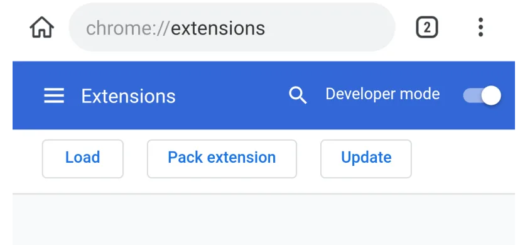Learn to Enable NFC on Galaxy Note8
The Galaxy Note8 tops Samsung’s S8 and S8 Plus with dual cameras and a set of tempting stylus tricks. I make no mistake by saying that the Note 8 has more features than most people will need, but this is not the case when it comes to NFC. You should better learn to enable NFC on your Galaxy Note8 as this is one of those features that you will definitely use – sooner or later.
As is the case with the Galaxy S8 and S8+, the back of the Note8 has a near field communications (NFC) chip under the surface for moving small amounts of data in no time.
Near Field Communication allows the transfer of data between devices that are no more than a few centimeters apart, back-to-back.
However, before you can use it, you must first enable the feature.
Learn to Enable NFC on Galaxy Note8:
- Start at the Settings’ Connections section;
- Then, tap NFC and Payment to open the page;
- After that, tap the NFC switch (located at the top) to turn on Switch On icon or off;
- While being there, you know that you can also open the Tap and Pay page to enable Android Pay or Samsung Pay, but this is a different story.
Let me just add that the Galaxy Note 8 is the biggest phone that Samsung made, and expectations for it are accordingly. Therefore, keep exploring what this device has to offer and learn how easy is to:
- Enable Full Screen Apps on the Galaxy Note 8;
- Set Up the S Pen on Galaxy Note 8 as long as Samsung improved some of the already known S-Pen features and the result is quite fantastic;
- Turn on Screen Mode on Galaxy Note 8;
- Set Up Edge Panel on your Galaxy Note 8 and feel like a tech wizard. You are one with such a phablet, that’s for sure!