Solve Galaxy Note 8 Issue about Removing App icons from the Home Screen
2 min. read
Published on
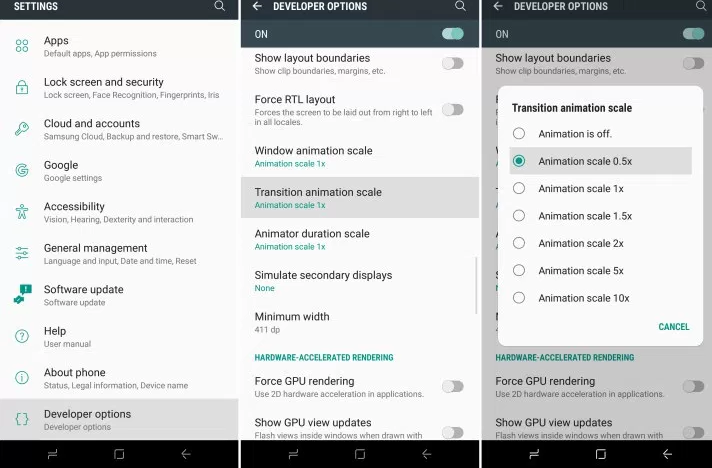
I have heard many complains coming from Galaxy Note 8 users who are unable to remove icons from touchwiz home screen. When they were setting everything up, they were, of course, able to do so by holding down on the icon and a menu would popup, but not anymore. Are there doing something wrong?
In theory, long pressing on an app icon on the home screen always leads to a pop up menu from which you can remove the icon, but your presence here tells me that you already know that this might not always work.
There are plenty of users who have found that this pop up menu is no longer showing up, and that they are unable to remove icons, but you can be sure that there is a fix for this problem.
Solve Galaxy Note 8 Issue about Removing App icons from the Home Screen:
This issue seems to reside in certain users choosing to turn off Animation Duration Scale in the Developer Options section in the Settings menu. Reducing the number of animations, as well as putting a cap on animations could improve the performance, especially as long as the Samsung user-interface has been injected with so many animations that appear while we use it. You see them while opening the apps, closing them, switching from one page to another, going from one place to another – they are basically everywhere and not all users love their presence.
However, in order to fix the problem that you are now experiencing, you have no other choice but to set Animation Duration Scale to 0.5x, and the pop up menu will begin to show up again. To be more precise, this is what you have to do:
- Open Settings on your Note phone;
- Then, find your way into the Developer Options;
- Under the Developer Options, scroll down to Drawing section. There you get the access to Animations.
Look for “Animator duration scale” and make the change that I have previously told you about. Putting the 0.5 value will reduce the number of Animations to half of the default and help you forget all about your handset’s annoying problem.










User forum
0 messages