Install Firefds Kit Xposed Module on Samsung Devices
3 min. read
Published on
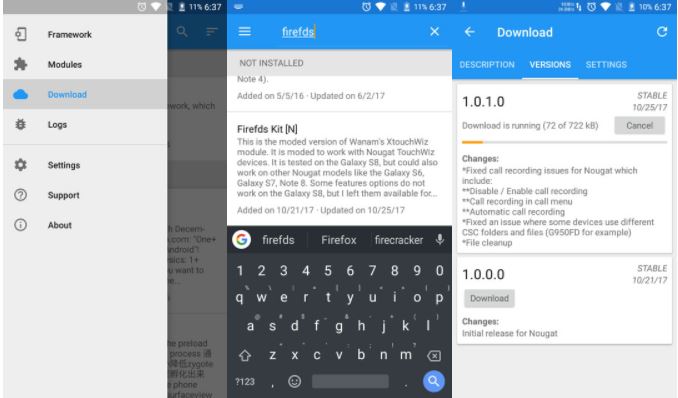
We all know that the Android ecosystem has improved a lot over the years, but users still love to root their devices. I bet that the Xposed Framework is no mystery to you and the best part is that the XDA Senior Recognized Developer rovo89, the lead developer of the Xposed Framework, is always offering new and new updates on the progress of Xposed Framework for Android.
Official Xposed Framework for Android Nougat is finally here too even though the wait seemed longer than ever. This basically means the fact that you are not forced to install a custom ROM or have to deal with flashing unstable versions to enjoy Xposed; all you must do is to root your phone and install the latest Xposed Installer application. Like that, the Xposed Installer will do the magic of installing Xposed for you.
Sine we are at this chapter, let me remind you the fact that Firefds Kit is an Xposed Module that was created by XDA Senior Member firefds which is actually based on the excellent XTouchWiz module. This provides even more features and customization options to TouchWiz and it has now been updated to work on Samsung’s TouchWiz N framework, so my advice is to stop wasting any more time and learn how to install Firefds Kit Xposed Module on your own Samsung device.
What you need in order to start the procedure:
- A rooted Samsung device;
- The handset must run the stock Samsung Nougat firmware;
- Remember that the Official Xposed Framework for Nougat must already be installed on the device.
Actual procedure:
- Launch the Xposed Installer app;
- Swipe from the left edge on tap on the hamburger menu icon in the top-left and choose Downloads;
- Tap on the search icon in the top-right and type “Firefds” in the search field. Tap on the second search result labeled Firefds Kit [N];
- Then, it’s time swipe to the VERSIONS tab;
- You must now tap the DOWNLOAD button on the latest available version;
- Let me tell you that you can also choose to download the Firefds Kit APK from here and install it right away;
- After installing the module, go to the Modules section on the Xposed Installer app. This can be accessed the same way as the Download section, from the side drawer menu;
- Here, tap the checkbox next to Firefds Kit [N] to enable the module;
- Don’t hesitate to reboot your device.










User forum
0 messages