Enjoy Secure Folder on your Galaxy S9
3 min. read
Updated on
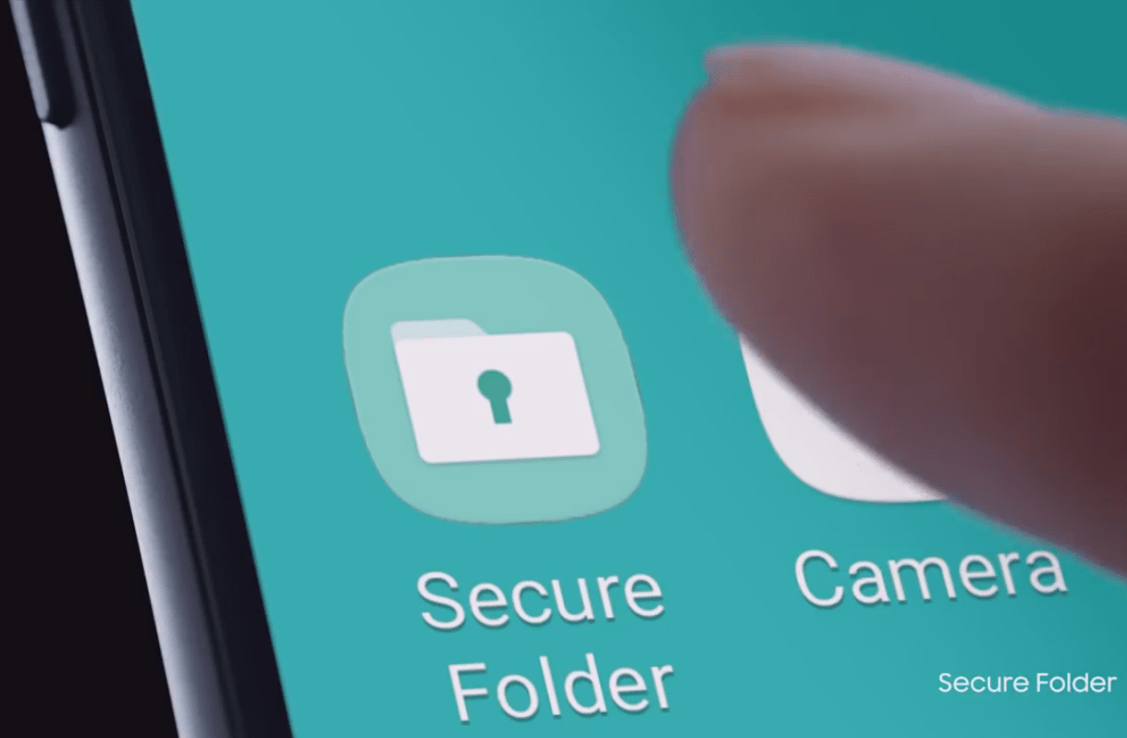
Many of your files, photos and apps – such as your work email login or your thoughts written on a “piece of paper” from your smartphone are just too important and personal to be accidentally deleted by your friend who has a habit of borrowing your phone. But with your new Galaxy S9 smartphone, you have a way to keep specific files away from prying eyes.
Samsung’s Knox security framework is included on the latest Galaxy S9 too, giving you the opportunity to set up a so-called Secure Folder for all your most sensitive information.
Besides that, I can assure you of the fact that the Secure Folder is more than just a digital library of your private documents. Here you can also choose to move and install entire apps like Google Drive into this Samsung Knox-encrypted space, so that the content you create with these apps will also be protected.
Enjoy Secure Folder on your Galaxy S9:
- Open Settings by swiping Down from the top of the screen;
- Then, you can tap Lock Screen And Security;
- Press Secure Folder;
- After that, you must tap Start;
- Log into your Samsung Account;
- You’ll be prompted to sign into or confirm your Samsung account (if you signed in via a different Galaxy app), so press Confirm;
- You can access the secure folder with a PIN, pattern, or password. Fingerprints and iris scans you’ve registered can also open the folder;
- Open Secure Folder Settings by tapping More Options to the right of the heading;
- Enable Show Secure Folder by sliding the toggle button to the right;
- Tap Add Apps in order to download new apps from the Google Play Store or move the existing apps into your Secure Folder;
- Then, you must tap Add Files to move or copy from your phone into this Secure Folder. I am talking about photos, videos, audio, as well as any sensitive documents;
- Press Edit Apps in order to rearrange your Secure Folder home screen or uninstall apps that you no longer want protected in this folder;
- In the end, just tap Lock each time you exit your Secure Folder.
Remember that everything is encrypted, so no one except you can access the Secure Folder. And keep in mind that it is also up to your discretion, how you want the folder to be displayed. It could be in the form of a regular folder or as a launcher. All these features allow the entire S9 experience to be more personalized and comfortable than ever, don’t you think?










User forum
0 messages