Satisfy your Thirst for a Clipboard with Hydrogen Keyboard Chrooma
2 min. read
Updated on
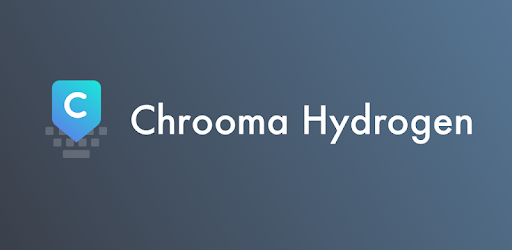
Are you in that experimenting stage and looking for the best keyboards for Android that will help you text faster ever before? Well, most of the Android phones these days come pre-installed with Google’s own keyboard app, Gboard. It’s great, I know that too, yet many users complain about the fact that Gboard doesn’t offer a clipboard.
If you are looking for such an option, then Hydrogen Keyboard Chrooma – Swipe, Fast, Typing is my answer for you today. Well, the Chrooma keyboard provides a decent clipboard and much more to discover. I can only say that the Chrooma Keyboard always fits your unique style thanks to its high level of personalization and your thirst for a clipboard can be finally satisfied.
When you copy a text, it will be added automatically to Chrooma. Well, even if you don’t have the option edit or create manual clipboard items here, you may pin clipboard items. In order to open the clipboard, tap the plus icon at the top-left corner of the keyboard and select the Clipboard icon – I am talking about the one that looks like a paper clip, so I am sure that you’ll find it right away.
Since I am talking about an app which has lots of customization options, you should see the app as a package which has much more to offer: I am referring to the Chrooma keyboard adaptive themes based on the app, gesture support, multiple languages, a better contextual prediction and you can even find a dedicated GIF tab to search and send all the GIFs you want! Chrooma’s GIF is supported by almost every app, so you won’t encounter any issues at this chapter.
And the app also comes with a new exclusive neural action row that helps you with emojis, numbers and punctuations suggestions, so texting faster is actually possible!
Hydrogen Keyboard Chrooma can be downloaded for free, directly into your Android device, so you know what you have to do next. Have fun!










User forum
0 messages