Turn Off Messaging for Group Members on Whatsapp
2 min. read
Updated on
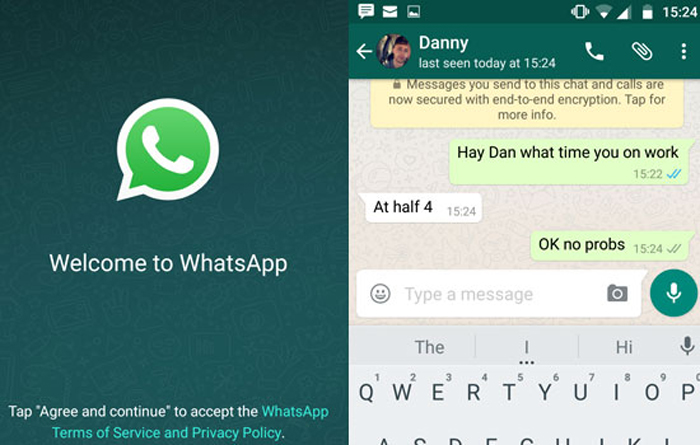
WhatsApp groups have brought diverse people together. If you use WhatsApp, then you would be part of at least one group, if not more. What are the best WhatsApp groups that you can join? Well, some would say that those for preparation of SSC-CGL exams, while others would claim that those daily motivation groups are perfect for all of us, yet are you aware of the fact that that you can turn off Messaging for Group Members on Whatsapp? We all know the point of such groups, yet with so many members, the result is always the same: message overload.
This happens with every single messaging app and the groups created on it. Whatsapp has therefore recently introduced a new feature to prevent this from happening. Group admins now have the possibility to turn off messaging for group members. This lets everyone in the group to read the messages that are sent, but only allows the admin to send them, so there’s much more control over the entire process.
I know that you want this too, but remember that this new feature was added via an app update. So, before you can enable it, you need to update the app to the latest version on your Android device or else you won’t succeed.
How to Turn Off Messaging for Group Members on Whatsapp:
- At first, you have to open Whatsapp;
- Then, select the group that you are the admin of;
- Tap the name of the group at the very top of the chat thread to go to its details screen;
- After that, you must scroll down and tap Group Settings;
- On the Group Settings screen, tap Send Messages;
- Your latest action will open a menu with two options – I am talking about All Participants and Only Admins;
- Now, you have to tap the Only Admins option, and from that point forward, only group administrators will be able to send messages to the group. To avoid any surprises, the entire group will be notified about this change.










User forum
0 messages