Easily Replace a Failed Home Button with Home Button App
2 min. read
Updated on
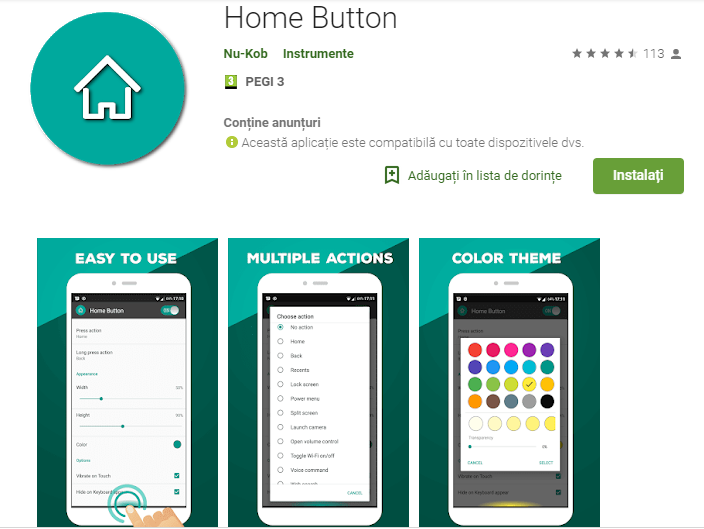
Android devices keep getting more resilient and more reliable, but they are not perfect. Let’s take the example of that failed Home button that you are staring at right now. Since it’s an often used button on your device, it’s also subject to the most wear. If thinking of the warranty is out of the question since it is over, you can also consider repairing it yourself as there are quite a few tricks for that.
Well, I am not here to walk you through a hardware replacement that could cost even more than a warranty repair in a specialized place, but it’s not actually repairing your handset. It is more like replacing the button via a software trick that might save the day. Yes, if your Home button isn’t responding, here’s how you can use your Android’s software to get around it.
Home Button is the app that you should know more about as long as it gives the bottom of your screen a glowing colored hue, which you can then tap or long-tap to act as a home button. Besides the obvious, it has plenty of customization options too, such as changing the size and color of the tasteful glowing light at the bottom of your screen.
You can actually decide what tapping and long-tapping this light does, so feel free to program all kinds of functions to it such as Back, Home, Recents, WiFi toggle and so on. This is how any stuck, non-responsive, or glitchy Home button can be replaced in no time. And this basically also means that even if you do have a functioning physical Home button on your Android, this Home Button app could still be worth looking into.
Anyway, if you already activate Device Administrator and you want to uninstall this application, it need to deactivate Device Administrator first. There will be an uninstall menu in the Help section to help you easily uninstall this application or let me know if you need any extra help.
Grab Home Button from Google Play right now.










User forum
0 messages