How to Use Top Shot on your Pixel 3 Smartphone Camera
2 min. read
Updated on
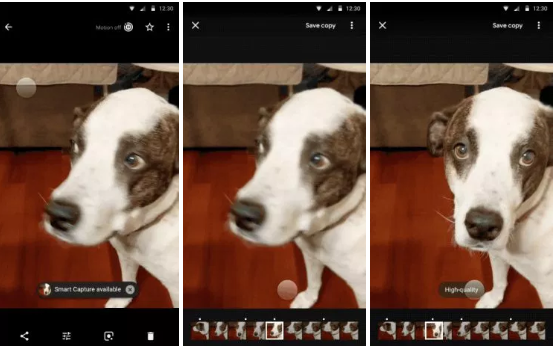
The outside of the phone feels luxurious, but inside Pixel 3 is more polished than any other Android smartphone. Yes, I know that the Pixel 3 takes excellent photographs out of the box, but if you’re a professional photographer, then chances are to want further control over getting the best out of those images and this includes discovering Top Shot.
Google made a big deal out of Top Shot and several other new additions to its mobile photography portfolio during its latest hardware events and I personally adore this feature. Haven’t you heard of it up to now? Even so, you definitely need it!
Ever take a photo, only to notice that your little one blinked in that precise moment, or the action you were trying to capture happened just moments before you actually pressed the shutter button? Top Shot is Google’s solution for missed shots as captures several photos just before and just after the shutter button is pressed, and then identifies the best photo of the group.
Top Shot images aren’t of the full-resolution variety and are instead limited to three-megapixel (2,048 x 1,536) results, but this doesn’t bother me that much when it comes to capturing the best moment. I think that Google did that in order to save on storage space. The Pixel 3 only ships with 64GB or 128GB of non-expandable storage, and despite unlimited cloud storage, saving over a dozen frames at full resolution wouldn’t be in your favor.
How to Use Top Shot on your Pixel 3 Camera:
- To use Top Shot, you’ll first need to enable Motion Photos with a tap on the circular icon along the top of the viewfinder;
- If you want to consistently use Top Shot, then you must select Motion On instead of Motion auto;
- With motion enabled, take photos as you normally do;
- When you have a shot that didn’t quite turn out how you’d like, open the Photos app and view the photo;
- Swipe up on the photo, where you’ll find a section titled Shots in this photo. This photo strip will contain the suggested shots that I have told you about, so I can only hope that one is better than what you’ve previously captured.










User forum
0 messages