Google’s News Feed on your Pixel 3: the Amazing Discover
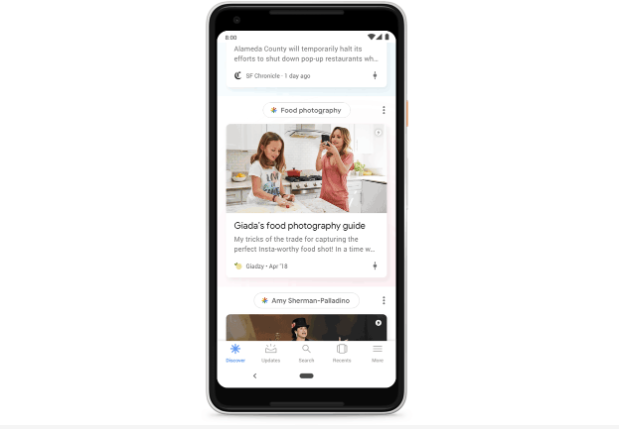
I make no mistake by saying that Google has been known as really conservative when it comes to making changes to the google.com landing page. However, now we are seeing the biggest change Google has made to any of its services in years, as you can discover on your Pixel 3 device. First, it was Google Now and then rebranded as the Google Feed.
From Google Now to Google Feed
Introduced to us two years ago, the Google Feed has also gone through its fair share of changes throughout the years. Located in the Google app, the feed was organized into two sections. T
here was a feed that kept you up to date on your interests like sports, entertainment, and news, while the second feed was dedicated to personal information like appointments and flights. Over time, Google allowed for more customizability. It started to let us choose content we wanted to see on our feed, but now we have something different.
From Google Feed to Discover
On your Pixel 3 you can see that its name is being changed once more into Discover. Well, you should know from the start that it is basically ready to give you the very same experience you love. I am talking about spotlighted articles related to what interests you and things you follow. And besides that, Google thinks that a list of new features will have you enjoying it very much.
You can now find topic headers above each section to make it clear what you’re reading about. If you want to dive deeper into that topic, all you have to do is to tap on it. Then, you’ll be taken to a new list of articles and videos specific to the subject that matters to you. If you want to make sure you stay up-to-date with these topics, then just tap the Follow button. Like that, you’ll never miss a thing.
Discover also shows you new types of cards, including videos and evergreen content. This includes articles that are not new, but may be now relevant to you based on your Google activity. So, let’s just say that you’re planning a road trip across the country. Discover is there to help and it might show you an article with the best restaurants in the area or places to visit.
Google’s also adding controls over how often you want to see certain types of content, along with support for multiple languages. Google uses the example of food recipes in Spanish, while sports will be in English. Should you want results in multiple languages on your Pixel 3, you’ll select that from within the settings menu. That’s how simple things really are.
Any honest thoughts on Discover?






User forum
0 messages