Android Pie Bug makes Apps unable to Use Internet over Wi-Fi - What to do about it?
2 min. read
Updated on
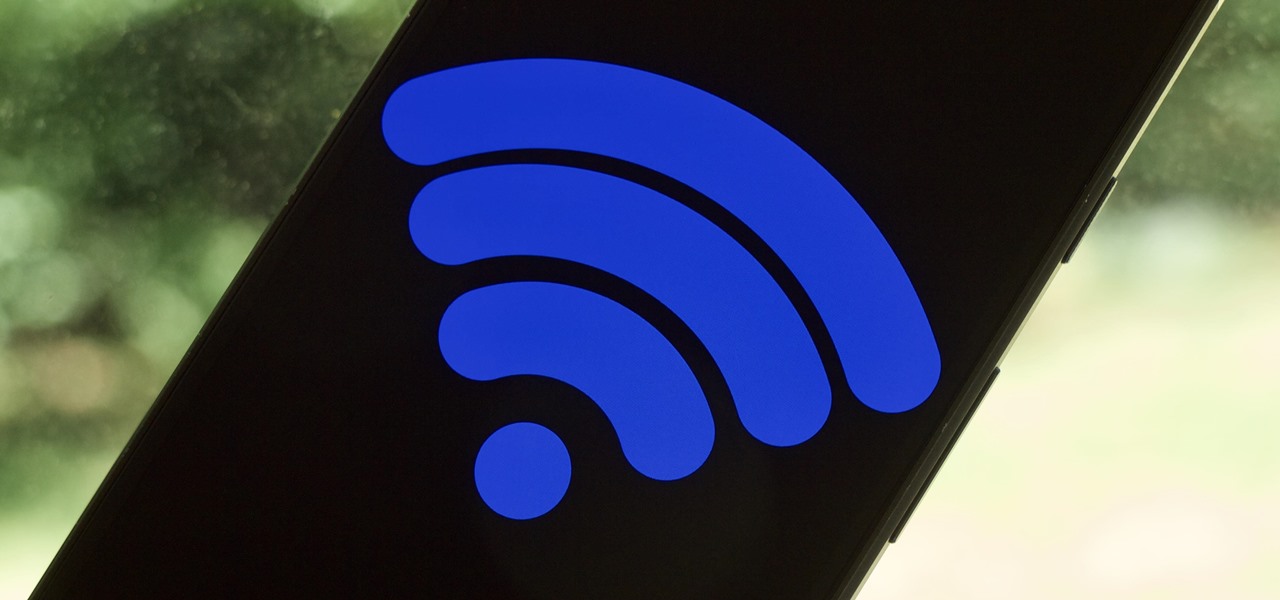
If you’ve also upgraded your handset to Android 9.0 Pie, then you know it. There are some intermittent problems with your internet connection. That’s because “Turn On Wi-Fi Automatically” was available with Android Oreo on select phones. Now, however, is enabled by default on all phones running Android Pie. At the same time, those who have updated their devices to Android 9 Pie or have purchased phones running Pie out of the box keep on complaining about issues when using certain apps.
Some if the most popular apps you use such as Netflix, Amazon and Twitter are now unable to use the Internet over Wi-Fi. When the app fails to load, you most likely assume the service might be temporarily down. Or you close the app and relaunch it hoping it should work this time. But… it doesn’t!
More than service temporarily down
Running the same problematic app on mobile data works flawless. When using Wi-Fi, the apps open normally but fail to load content or the news feed. What’s the conclusion to that?
Yes, that’s clearly an Android Pie bug. And it seems to affect phones part of the Pixel family or the Android One lineup, meaning they run the stock version of Android. The issue affects both the devices that installed Android Pie via an OTA update as well as phones that came pre-installed with the software.
How to solve that?
No, I am not going to suggest installing the older version of the affected apps or changing router settings. They lead to no results this time.
The point is that there is no known permanent fix to this Android Pie bug, at least not yet. However, I still have good news for you. Even in such conditions, I can assure you that Google is aware of the bug and it’s currently working on a fix. It’s unclear when Google will roll out the fix, but we know that it’s coming. That’s still something, right?
Until then, forums suggest a simple trick. It seems that users could sometimes get apps to work by switching to mobile data and then going back to WiFi. You could try it out too!



User forum
0 messages