Easily Download WhatsApp Status Videos and Images
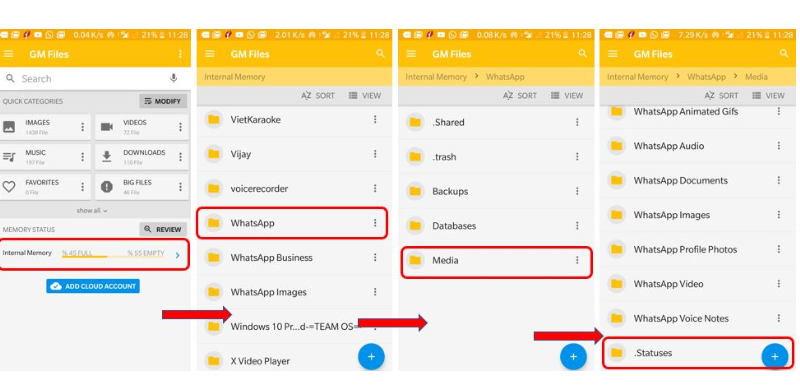
One day, all major social media platforms decided to have a Story feature in their apps wherein you can post pictures or videos that will disappear in a day. This was exciting for WhatsApp users and you know what happens when you see something interesting. You want to have it for yourself too. A video could turn into a nice reminder and an image could speak louder than words, so I know what you want.
Loved a friend’s video or an image? Well, you are at the right page. Yes, you can easily download WhatsApp status videos and images and here I am to guide you. You might think, what about screenshots? Could they be your answer? Well, screenshots are always an option, but it might make the photo blurry and will obviously not work for videos.
Here, I will be showing you the easiest method to download WhatsApp status videos and images and you have no reason to worry about. This involves no extra apps, but WhatsApp has it all.
Easily Download WhatsApp Status Videos and Images:
- At first, you need to go to your WhatsApp and watch the status of whom you want to download;
- Then, go to your file manager;
- Enter into its settings and check the option Show hidden files;
- Then, tap on Internal Memory and find the WhatsApp folder which usually appears the last in the list;
- Select the WhatsApp folder -> Media->.Statuses. Open the .Statuses folder and here you will find all your WhatsApp video and images status of your friends that appeared on your mobile;
- At this point, just select the status you want to save;
- Tap the Copy icon given at the top of the app;
- After that, tap on the burger icon or three lines given at the left top side;
- Go to file manager menu using the burger icon;
- Now, from the menu, tap on internal memory;
- Up next, tap on the paste icon. Your WhatsApp status has been successfully stored in the phone storage.
That’s how you can save and access all the WhatsApp status from the phone’s gallery of your friends and loved ones without any third-party tool.







User forum
0 messages