Hide the Blue Ticks on Android WhatsApp
2 min. read
Updated on
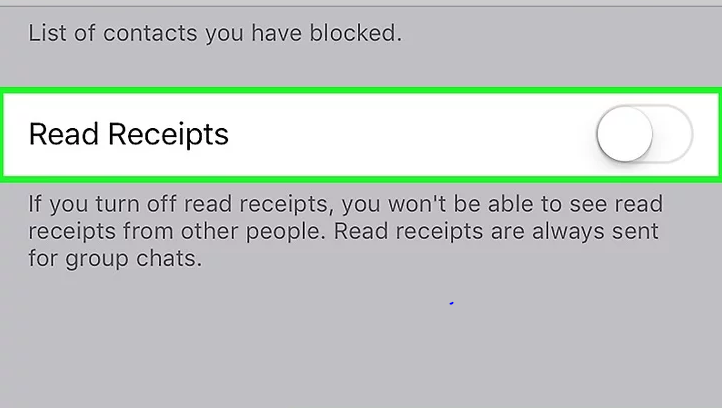
Around four years ago WhatsApp quietly introduced read receipts, allowing people see exactly when a message is read, not just delivered. The app previously showed one tick mark when you sent a message, which changed to two grey ticks when it was delivered. Now, the app shows two blue ticks when the recipient has read your message
Those blue ticks can get you in a whole world of trouble, especially when you don’t reply instantly. Has this happened to you too? I bet that you want a change. Even so, I must warn you from the start that it is impossible to disable read receipts for group chats. Except for that, you can turn them off. And if you do it, you won’t get read receipts for your WhatsApp messages either.
Is this just another compromise that you are willing to take? I can only support your latest decision, so let’s not waste any more time. Just use the procedure below presented:
How to Hide the Blue Ticks on Android WhatsApp:
- To get started, you need to enter into the app on your Android phone;
- Go to Settings. It’s in the bottom-right corner of the screen, in case you cannot find it;
- Then, you have to go to Account;
- Tap Privacy at the top of the “Account” page;
- Now, it’s time to slide Read Receipts to the “Off” position. This green switch is at the bottom of the screen; sliding it left will disable read receipts in non-group conversations, which will therefore prevent the blue “Message Seen” ticks from appearing in any of your WhatsApp chats;
- However, if the switch is white, then read receipts are already disabled and your job here is done.
Have you completed this guide on your handset? I can only hope that you did!
And for any other specific WhatsApp problems or questions, you know where to find me. I am always here, always eager to help, so use the contact form or the comments area to let me know.










User forum
0 messages