How to Star WhatsApp Messages on Android
2 min. read
Updated on
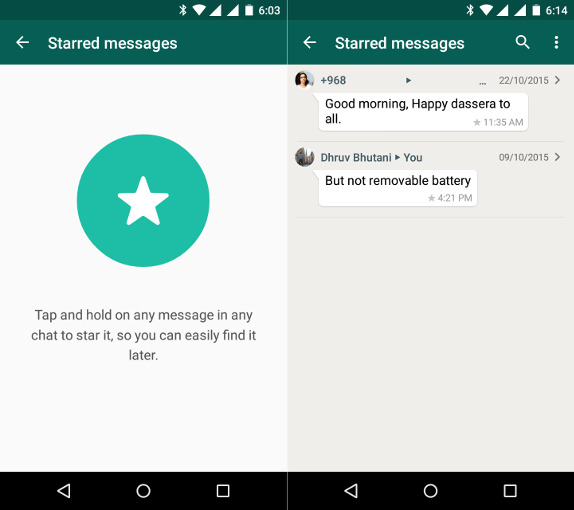
WhatsApp has become one of the most popular messaging apps. Time after time the company sends new updates of the app which include plenty of functions to discover and enjoy. You may think that you know about all the features, but you might be wrong. Not many people know this, but WhatsApp lets you star individual messages as favorites .The Starred Messages feature basically lets you bookmark specific messages so you can quickly refer back to them at a later point.
Maybe one of your messages has important information, like the details of your project, a phone number or an address. Instead of having to swipe back through conversations to find it again, starred messages can quickly be viewed all in one place. And as you can imagine, WhatsApp gives you that ability and even lets you unstar it later.
You may realize that that was one of the dumbest things you’ve ever read and deserves no attention at all. Unstar it and the problem will be solved. Or you have just used the important info and the message serves you no longer. Here’s what you have to do:
Learn How to Star WhatsApp Messages on Android:
- First of all, you need to launch WhatsApp on your Android device;
- Then, just ap and hold the message you have in mind until the pop up menu appears;
- Tap the star button to star the message. Now you can quickly access your starred messages when you don’t feel like skimming through days and days of long conversations;
- To find your starred messages, tap Settings. After that, just tap Starred Messages. At that point, all your starred messages will be listed there;
- When you are ready to unstar a message, just tap and hold it. Then, all you must do is to select the remove Star icon. Be sure that removing the star will not delete the message or affect it in any manner.
Enjoyed this article? Stay informed by visit us constantly and you won’t regret it.










User forum
0 messages