Nova Launcher Updated so that it Looks like Androidl L
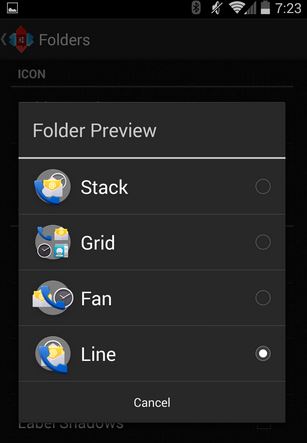
We have previously talked about the popular Android L Developer Preview which was launched on June 26th and you probably already know that developer preview is not at all stable enough to be a daily driver, but this doesn’t have to men that it is not the ideal chance to experience some interesting Android L elements. These bugs are indeed a problem, but what do you think about the fact that TeslaCoil Software has updated their popular Android launcher, Nova Launcher in order to look like Android L?
We have to admit that these talented folks behind TeslaCoil had a great idea, so the recent update for Nova has added new customization features to give you the ability to have an Android L look. Aren’t you curious of finding out more about these exciting changes?
What is new in this Nova Launcher version?
Well, in the first place you should know that this new Nova Launcher that we have here gives you the chance to add a search bar that is in the same style as the search bar in Android L. You even have the possibility to change the app drawer icon so that it could look just like the white one currently found on Android L.
Moreover, you can also change the style of the folders on your home screen in the Android L style, just as you can customize the app icons with icon packs such as Moonshine that is especially designed with a focus on Material Design.
To be more precise, the new list of features includes:
- “L” style app animation (go to Settings > Look and Feel > App Animation > Slide Up);
- “L” style folder preview (enter Settings > Folders > Folder Preview > Line);
- “L” style search bar (Settings > Desktop > Persistent Search Bar > L, or you can simply choose to long-press on the quick search bar widget and then to select “Edit”);
- “L” style app drawer icon (once again you must long-press on the app drawer icon, select “Edit”; then, you have to tap the icon and select the opaque white icon under Built-in);
- Various fixes and optimizations.
Ideal way to Experience Some Android L Elements
So, after seeing a;l these, there is no reason to deny that this isn’t the full L experience, but at least it gives us the chance to get a taste of this new Android L version without having the risk of breaking anything.
Yes, we think that this is the ideal way to experience some Android L elements and still having a stable version of Android on our handsets, but we are also aware of the fact that this is far from enough to tide people over until the final release.
Are you also one of them or do you like what you see now? Are you ready to give Nova’s Launcher any chance? Let us know what you are thinking in the comments area below!
And don’t forget that we have evem more tutorials and articles on this topic such as: Get Android L Navigation Bar Buttons with Xposed Module on any Android Device, Root Nexus 5 and Nexus 7 2013 on Android L Developer Preview, Download Android L Bootanimation, Notifications, UI, Alarm Sounds and Ringtones, Android L Keyboard APK with Material Design Available; Download it now, Android L Keyboard Released on Play Store; Download it for free, Install Android L Theme for Sony Xperia Devices (Tutorial included), Android L Theme for CM11 based ROMs: Download it now, New Android L Wallpaper has Surfaced on the Internet; Test it Now, Android 4.4.4 and Android L Update Plans for HTC Family and not only.



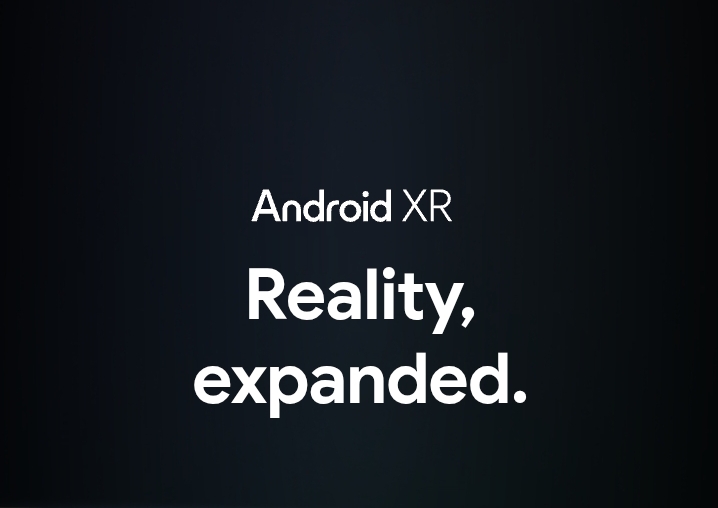



User forum
0 messages