Android L Keyboard APK with Material Design Available; Download it now
3 min. read
Updated on
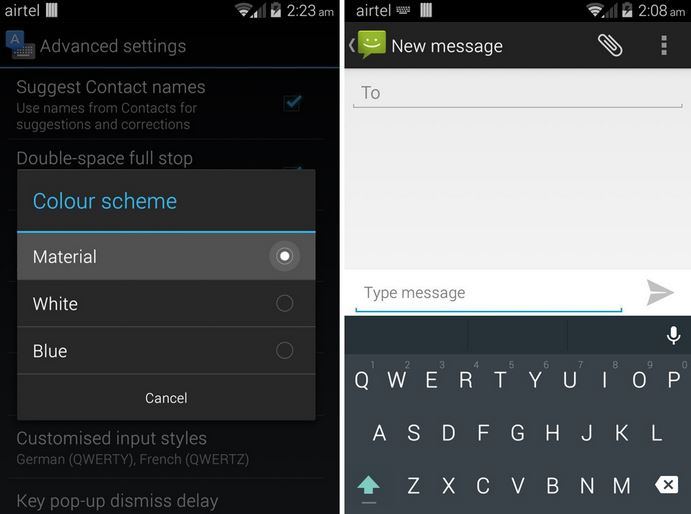
Google has already released Android L for Nexus 5 and Nexus 7, but luckily for us, xda-developers have come to rescue all those who don’t own any of these devices. They have already extracted various apps from the Android L Developer Preview build, offering us the APK ports that we are dreaming of. As you can see, one of them is Android L Keyboard’s APK port and here we have more details.
How can we install Android L Keyboard APK?
Bejunk has posted the Keyboard app, along with some instructions on how to try the Material Design look on the keyboard. You should know from the start that we are talking about a recovery flashable zip file and after being installed, the new Google keyboard will show the same UI from previous versions of Android, but you’ll have the chance to switch to the Android L Material design UI by easily switching the color scheme of keyboard to “Material”.
In order to do so, you just have to go to Android L Google Keyboard Settings, Advanced and then choose the “Material” color. It isn’t at all hard, right?
How does this Android L Keyboard APK work?
If you are worried about the fact that this Android L Keyboard APK might not be stable, we can tell you that users all over the world have reported it to be working great on AOSP based ROMs so far, no matter of the handset that they are using. The new keyboard has been tried on Samsung Galaxy S5, LG G2, LG G3, HTC One M8, Nexus 4, Moto X, Moto G and not only and no major problems have been reported.
There are only some minor issues with the keyboard’s layout, according to the handset you’re trying this on, but excepting that, this Android L keyboard APK is a joy to use!
And don’t forget that another XDA member, asdfzz, has also successfully modified the Android L Keyboard APK to work on all Android 4.0+ phones without the need of root access or recovery, unlike the other version.
But in both cases you should know that if you already have Google Keyboard installed on your handset you must first remove it and only after that install the Android L Keyboard APK. If you don’t do so, the installation won’t work and we are sure that this is far from what you might want!
Download Android L Keyboard zip file from here;
Download Non-root Android L Keyboard APK from here.










User forum
0 messages