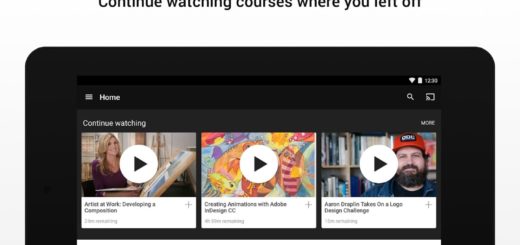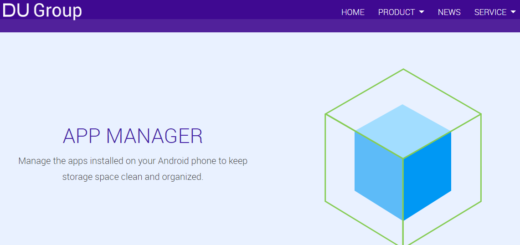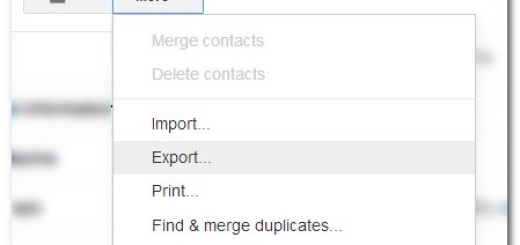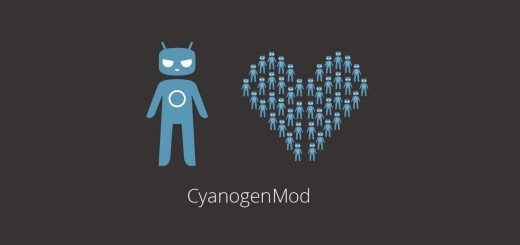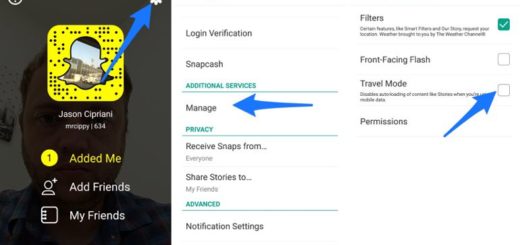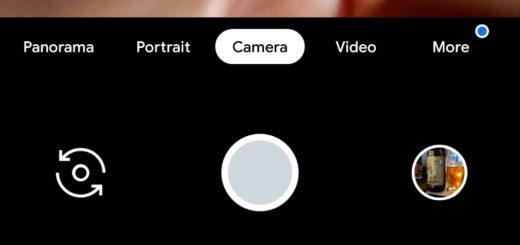How to Use Android Focus Gallery App
Do you love taking hundreds of pictures with your Android featured smartphone? Maybe you simply love to capture the best moments of your life, so you could always go back to them; maybe you are passionate about photography and yes, this is a passion that does no harm and so on – in all these cases, it doesn’t matter if you are the owner of a top-of-the-line shooter like the Galaxy S6 or HTC One M9 ones or not, but it’s all about having fun and doing what you want.
So, I am not surprised to find out that many of you are also searching for a gallery app.
Don’t you know which option is the best for you, having so many apps in this category just waiting to be downloaded and enjoyed? Let me come with one suggestion that will not disappoint you if you are thinking of an app with an elegant, yet simple interface and with many useful features that a modern media gallery should possess.
I am talking about none other than Focus which has all the features that any Android smartphone user would expect enjoying, offering you quick accessibility photos, videos as well as GIFs and being compatible with the Lollipop version.
As I have told you from the start, you’re going to love its interface. I am sure of that thanks to its Material Design and even more, this gorgeous interface is well organized for speed and efficiency. You should also know that the app has a unique tag feature that bundles the photos into groups according to your own preferences.
The tags keep everything in order as you can choose from no less than eleven preset tags; and if you want to be unique, create your own, so organizing and finding anything will simply become a piece of cake. And don’t worry about the fact that it supports GIF files and videos. Despite of that, the user interface remains smooth, so you won’t experience any bugs.
How to Use Focus Gallery App:
- Take the Focus Gallery App from here;
- Install it on your PC;
- Feel free to can access any image, GIF, or video on your device’s storage directly from the main screen;
- You can also search into your collections to quickly find photos by date;
You can view the full photo without interference from options and settings; - Be sure of the fact that the options disappear when you do not need them and reappear when you tap the screen;
- The in-app purchases unlock various extra features like the dark theme and the PIN lock system. Like that, you have the possibility to lock down all the photos you need along with the thumbnails.
With these being said, I can only add that I find Focus as being well designed, so for me it is the ideal method to organize my gallery according to my wish, to browse my photos when I need them and to access any image, gif, or video directly from the main screen. Anyway, you must also be sure that this is what you truly need as well as long as once you decide to replace this app with your stock one, there is no way to change your mind and turn back. You are practically stuck with Focus!