Amazing Note-taking App for your Android Device: Parchi by Microsoft
3 min. read
Published on
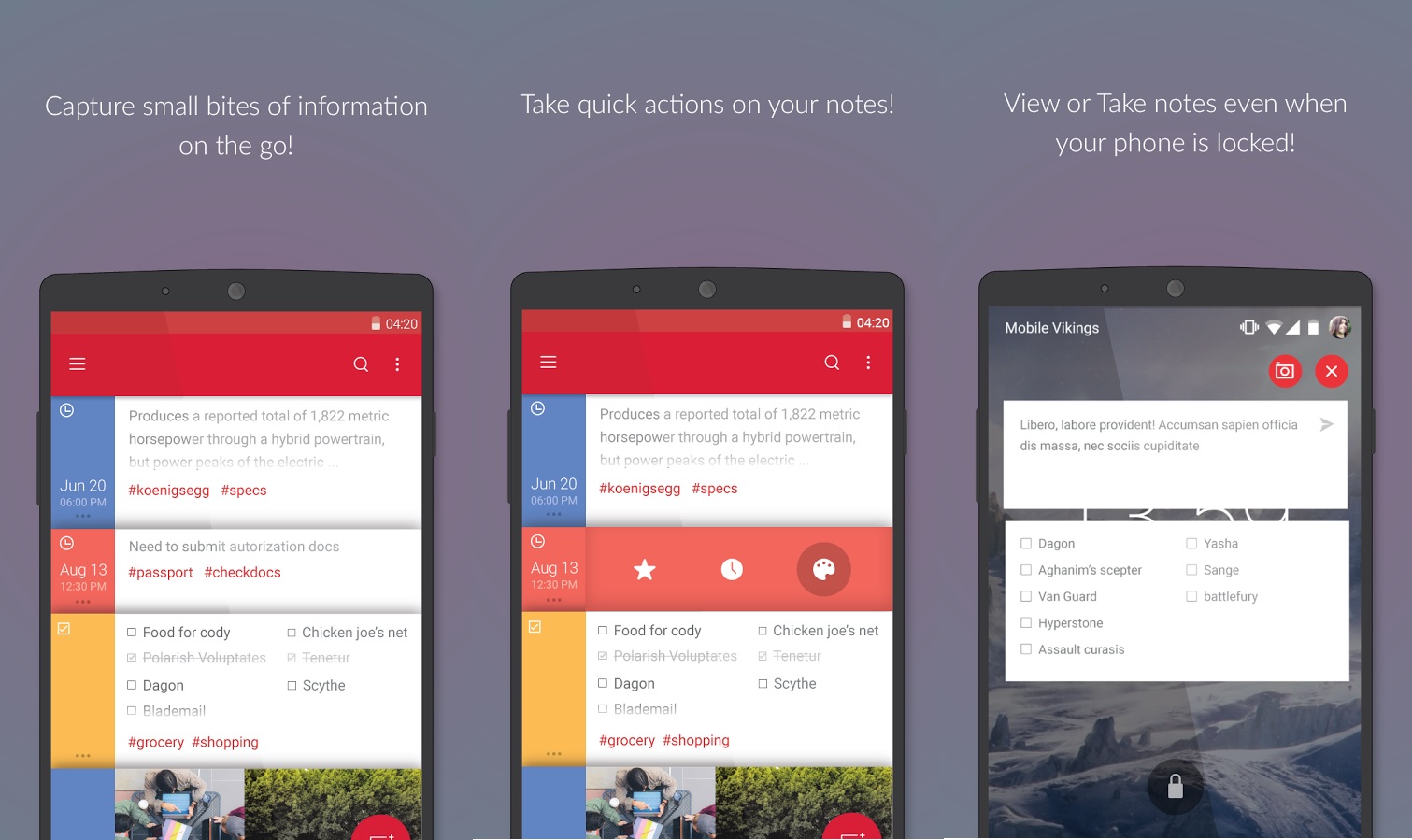
In case of looking for a new Android note-taking app, be sure of the fact that I have a new suggestion for you; I am talking about none other than Parchi by Microsoft which has many chances to be exactly what you are looking for.
Parchi, a Microsoft Garage project can capture small bites of information and has to be used the same way you would use a paper-pencil to capture notes.
Even more, Parchi has a clean design, it’s incredibly quick and smooth. Implementation of material design is also noticeable, not to mention that it has every basic feature of a note-taking app like picture notes, list items, colour marking, reminders, note sharing, but you also have the possibility to make a backup of your notes and keep them safe even when you uninstall the app.
Do you want to find out more about what this app can offer you? Then, do not hesitate to keep reading!
How to Use Parchi by Microsoft:
- For the start, enter here to take Parchi by Microsoft;
- Do you know what features are waiting for you? Here I am to tell you more:
- Quick notes – Take notes from the lock-screen, choose to remove it or add it back;
- Share notes – Share a single or multiple notes by using WhatsApp, Email, SMS, or any other app that you might choose to use;
- Smart Content – Take quick actions on Phone Numbers, URLs, as well as Emails;
- Let me tell you that two functions are setting it apart from all the other note-taking apps:
- Well, I am talking about the implementation of hashtags in notes. Adding tags in notes makes finding a certain note easier than ever, so I am glad to discover that in Parchi, you can add hashtags in notes and keep them organized. Some 7-8 pre-defined tags are already available, but you can also choose to create some of you own. In order to access your notes via hashtags, you just have to swipe right from the main page;
- Even more, with the help of quick notes you can create new notes or edit existing notes from the lock screen. This means that with the help of this app, you can reduces the process of opening the lock screen, going to the app drawer, opening the app, and only creating a new note. But like that, you can simply write a note from the lock screen without opening the app, so don’t hesitate to enable quick notes from app settings.
When building Parchi, the team declared having no less than three main golas– the app had to be quick, it had to be incredibly easy to use and it had to adapt to the user. Well, I think that this is exactly what we are getting, so give it a try!
Also read:
- How to Use Xiaomi Call Writer to Take Notes during a Phone Call with the help of this guide;
- Your Digital post-it note is Here to Help you: StickyPins;
- LG G4: Use Content Lock to keep Photos and Notes safe with the help of these steps.










User forum
0 messages