How to Use Keyword Snooze on Facebook
2 min. read
Updated on
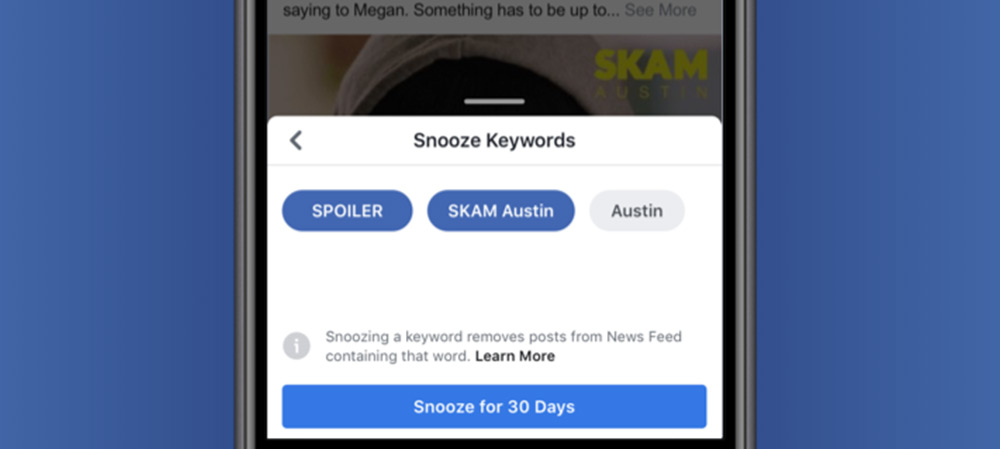
Are you sick and tired of seeing the name of a certain politician in your Facebook newsfeed or are you doing the best to avoid TV spoilers, or other unsatisfying posts from News Feeds? I have some good news for you. Well, the social media giant recently announced that it’s testing a new snooze option called Keyword Snooze which will give us the chance to hide any posts from your timeline that contain certain keywords.
The Keyword Snooze feature is the latest addition to what Facebook calls its suite of News Feed Controls. The feature that I am telling you about is somehow related to the “mute keywords” on other social media sites, like Twitter and that’s a good thing. However, Facebook is rolling the new feature to a small number of users, so you might not be able to use it at the moment, yet things are about to change for more and more users.
How can you know if it’s there or not? Well, it should be placed in a post’s upper right-hand menu in News Feed and as I have told you, the feature gives people the option to temporarily hide posts by keywords, which are pulled directly from text in that post. If you choose to “snooze” a certain keyword, you won’t see posts in your News Feed containing that exact word or phrase from any person, Page or Group.
The biggest disadvantage of the feature for now is that we can only snooze a keyword for no more than 30 days. That might make someone hesitate to hit snooze if they just want to wait a weekend to avoid spoilers for a new movie. But a Facebook spokesperson declared that the company intends “to add different time options for people in the next few weeks as we develop the feature.”
After all, tech companies like Facebook always promised to make the world a better place. Keyword Snooze goes ahead and accomplishes our wish to spend more time focusing on the things that truly matter, so I am eager to use it. What about you?
Are you among the lucky ones already experimenting this feature or are you still waiting? Excited about it? Let me know what you think in the comments!










User forum
0 messages