How to Disable Automatic Backup on Samsung Cloud
2 min. read
Updated on
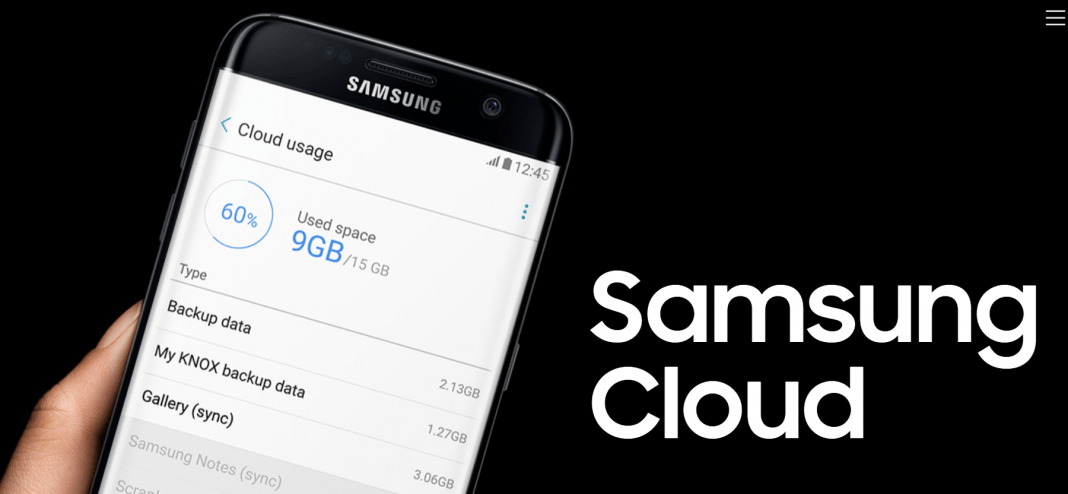
Samsung has offered us some of the best flagship of 2017 and 2018, yet usual things still happen. I bet that many of you are constantly getting the annoying messages all the time that your cloud storage is full and your phone cannot be backed up for that reason. Are you sick and tired of this scenario? Then, don’t hesitate to use this method to disable automatic backup on Samsung Cloud of your Galaxy Phone.
Everything is backed up and stored on Samsung Cloud if you are using it on your phone and this includes call logs, apps data, Wifi and other accounts passwords, browsing data, pictures, messages, notes and more. This is perfect for that time when you’ll change think of an upgrade and have to change your phone since all the data can be transferred to the new phone without much hustle. Nothing can be easier than that and your data is always safe, but it comes a day when disabling Automatic Backup on Samsung Cloud is your only option.
Well, the free storage is limited to 15 GB, so you can also choose to buy more by paying a little. However, I know that many users don’t take this possibility in consideration, so this is the guide that they must be looking for.
For the procedure to work, make sure that the internet is active on your smartphone while you are trying to disable automatic updates of Samsung cloud. And you must wait until your phone has retrieved all the data from the cloud, then you will be able to change the settings.
How to Disable Automatic Backup on Samsung Cloud:
- First of all, open the App Drawer on your Samsung Galaxy phone;
- Find your way into Settings;
- Then, find Cloud and Accounts;
- Up next, you have to select Samsung Cloud and navigate to Backup Settings;
- Here, tap on “Automatic Backup” to disable automatic backup of your data onto Samsung Cloud.
Lastly, if you have any questions or queries regarding this procedure for your Galaxy device, I just want to remind you that you should always feel free to ask me in the comments. I am always eager to help!










User forum
0 messages