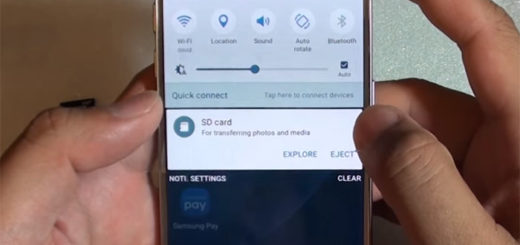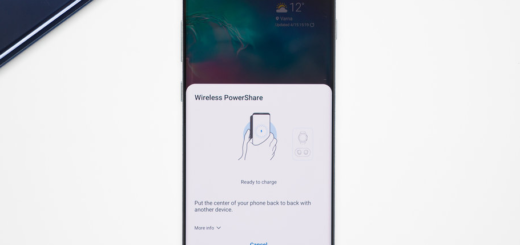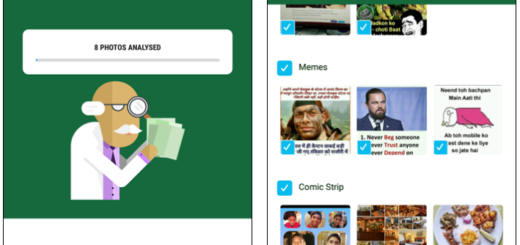Open Links in Background on your Samsung Internet Browser
Being recognized as one of the most popular browsers worldwide, the Samsung Internet Browser has various features which enable a seamless browsing experience making it an ideal choice among users. Don’t you agree with me on that? This time I want to remind you that when you click a link in an app on your Android device, you are instantly taken to the web browser for you to see the webpage.
This is normal to happen, but it also distracts what you are currently doing with the app that had that link. Chances are you get lost in the linked webpage and forget all about returning to the original app to finish your work. I have searched everywhere and I found more than one app to help me correct this problem, yet do you know that you can also open links in background on your Samsung Internet Browser too?
Having the ability to open a link in the background is a great feature on this browser, so why don’t you use it more often? This does exactly what you need: it basically opens the selected link in a new tab. On the Chrome Android app, when you tap the Open in a new tab option, it opens the new link in the foreground. This is far from pleasant as long as you are taken away from your current page.
However, the Samsung Internet browser got things right and it lets you choose whether your wish is to open the link in the foreground using the normal open link option or in the background. So, this is the very best that you can get from a browser and no third party app is even required!
How can you do it? Well, all you must do is to hold down on the link and select the Open in background option from the pop-up menu. Follow these steps anytime you want to open a link without distracting your current work and the browser will load all of your clicked links in the background on your device.
Isn’t this a practical trick?