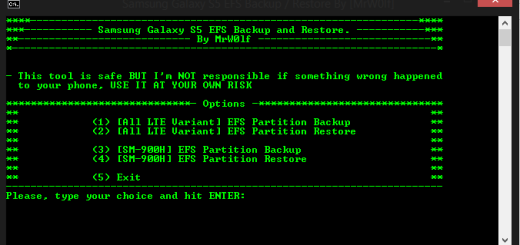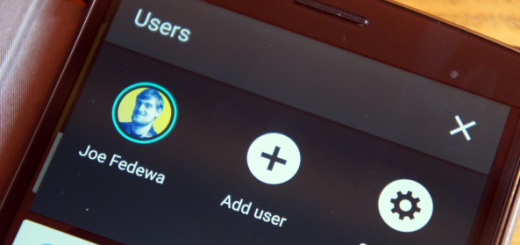Enjoy OnePlus 7 Pro Screen Recorder on OnePlus 6
Two neat exciting features to come exclusively to the OnePlus 7 Pro were the native Screen Recorder and the Zen Mode. There was so much fuss around them that users decided they wanted the new features on their older OnePlus devices too. OnePlus has already promised that Zen Mode would come to some older devices, but odds are you’d need to wait for a firmware update for that to happen officially.
If you want to try it now on your OnePlus 6 device, you can grab the file from APK Mirror and speed things up. The same goes for the OnePlus 7 Pro Screen Recorder. This feature is finally ready for OnePlus 6. Yes, your OnePlus 6 will officially receive Screen recording, but the update bringing this function is still a couple of months out.
If waiting is not your thing, then you are lucky. The Screen Recorder actually does what the name would suggest, so don’t be surprised. Android Q is set to get a built-in screen recorder, as evidence has shown the necessary code to be present in the Android Q beta. OnePlus has decided not to wait around though.
You can get this now. And besides recording the contents of the screen, you can also use the feature to record audio from the system or the mic and even change the resolution of the recording for optimal file size.
Enjoy OnePlus 7 Pro Screen Recorder on OnePlus 6:
- At first, download the APK file for the OnePlus 6: OnePlus 7 Pro Screen Recorder;
- Then, you need to install the APK file on your device;
- You might have to enable the option to Install unknown apps from your Chrome browser or whichever browser you use to get the APK file from;
- To access the feature, open the tile modifier. There, look for Screen Recorder;
- Drag it up to your existing tiles to use it.
- Approve the permissions and a floating menu will appear on the screen with three buttons: record, settings, and exit.
Screen Recorder can be directly accessed from the quick toggles tray. And even if you installed the APK on your OnePlus 6, this should work with OxygenOS 9 based on Android 9.0 Pie. This means that more devices are compatible.
Do you see how simple this was?