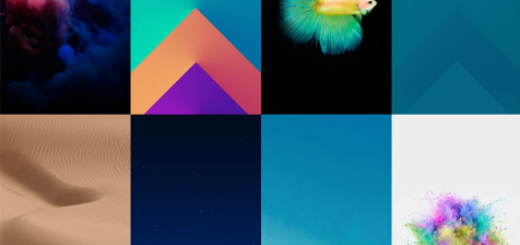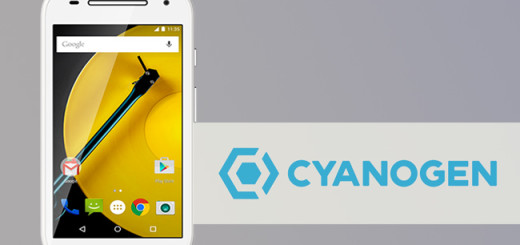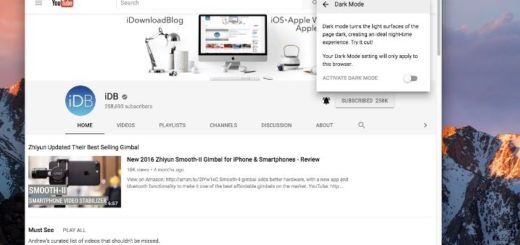How to Grab Zen Mode on your OnePlus 5T
OnePlus made an official entry into the US market last year with the OnePlus 6T. Even so, the OEM has always been nearly as popular as a Nexus or a Google Pixel amongst developers. And buyers seem to love it a lot too. OnePlus recently launched the OnePlus 7 Pro, the company’s latest phone that offers great features at an affordable price.
From an amazing pop-up camera on the notchless display to new software features, the OnePlus 7 Pro has plenty to offer. Even so, maybe it isn’t in the cards for you. What about the new Zen Mode or Screen recorder? Don’t you want a taste of such features too? We just learned that the Screen recorder and Zen Mode would come to older models, but it turns out you don’t need to wait to get them working.
To be more precise, the OnePlus 6 and OnePlus 6T will officially receive both Zen Mode and Screen recording. Your OnePlus 5T instead will only receive just the Screen recorder functions. And no matter what you might intend, the update in cause is still a couple of months out.
Don’t you want to speed up the process and grab Zen Mode on your OnePlus 5T right away? Yes, you can do so.
Installing the unofficial version of the Zen Mode
Zen Mode follows the example set by Google’s Digital Wellbeing initiative and makes it even better. When enabled, Zen Mode basically makes your device impossible to use. It puts your phone in a paused state that locks down nearly everything.
Zen Mode is a new feature from OnePlus that seems to take an aggressive approach by locking you out of your phone for 20 minutes. You can still place emergency calls, you’ll receive incoming calls, and you can still access the camera, but outside of those few functions, you’re locked out. No notifications, no messaging, no other apps. Not even a restart can exit Zen Mode.
Knowing all these, I can only welcome you to install the unofficial versions of the Zen Mode, courtesy of XDA senior member acervenky. The process just involves side-loading the dedicated APKs on your device.
Download the file: Zenmode.apk
And as with Screen Recording, you’ll need to add the option to the quick settings panel.