Upgraded Services on Galaxy S5
5 min. read
Updated on

Many people said about Samsung Galaxy S5 that it looks simpler than last year’s S4, but don’t let yourself fooled by the appearances. It has many more software options than its predecessor ever had, along with several hidden settings and features, not to mention the upgraded services of this device.
We consider that Galaxy S5 has renewed itself from this point of view, exactly at those chapters where we need it that the most: multimedia, game, as well as content sharing. The new Samsung Link, its S Console for Game Enthusiasts, the most recent WatchON Version, as well as the new features from Group Play are waiting to be discovered and used, so don’t hesitate to continue reading! It’s time to find out more:
Upgraded Services on Galaxy S5:
1. Samsung Link
Galaxy S5 lets its users to access content of various devices remotely, but if you install the Samsung Link application, you can do even more than that! Feel free to use a full-set of features such as “Uploading photos taken on your smartphone and tablet to PC”, “Turning on PC remotely” or “Search all kinds of content stored in different devices”.
2. S Console for Game Enthusiasts
Have you ever used the optional S Console add-on? We are talking about a gamepad that works with downloadable software in order to give your phone a console gaming mode and if the idea sounds a bit familiar, you are not at all wrong! Previously called ‘Mobile Console’, the integrated launching application that provides optimized games for Samsung Game Pad has been renamed as S Console, but it practically does the very same thing!
The S Console software also helps you find gamepad-compatible games that will appear on a special menu and be sure that there are plenty of options to choose from. We are saying that as long Samsung sells 49 compatible games through its Samsung Apps store, including the popular Need for Speed: Most Wanted, Asphalt 8 or Dungeon Hunter 4.
3. New WatchON Version Pre-loaded on your Samsung Galaxy S5
Do you remember that back in January we have received screenshots taken from a new version of WatchON, an application that allows users to better control Samsung Smart TVs with their smartphones, featuring multiscreen techniques between TV and mobile devices, which provides Live TV, VOD and program recommendations? This was the first clue about Samsung and its decision to revamp the application’s interface in the same way as the upcoming S Voice app.
As it has been rumored, this version of WatchON was released in March and it is a part of Samsung’s Galaxy S5 software. We like the fact that is has more intuitive menus with a very sophisticated screen design, offering you various control features so you can find the content you want more easily.
We were surprised to see that WatchON has an on-screen remote control so that you can use the WatchON remote on your smartphone or tablet in order to switch channels and adjust the volume of your TV or home theatre system. Besides the usual TV programs and VODs, you also have the chance to watch Youtube videos! And don’t forget that purchase VOD content becomes easier than ever. Yes, WatchON is there in order to make sure that you are purchasing the content that you really need from the right provider as it provides detailed information about the content from multiple sources.
WatchON is free and pre-loaded on your Samsung Galaxy S5, so maybe this is your chance to eliminate many of your TV problems and use it!
4. Enjoy Group Play
Group Play is a real-time content sharing service that can be also used for playing games on separate or combined screens. it is true that this feature was initially introduced at Samsung Developers Conference 2013, but don’t you imagine that tit is the very same one that we have on Samsung’s Galaxy S5! Not at all! Galaxy S5 users can enjoy a variety of features.
For example, have you heard about the new Invitation feature? The creator of a group can invite another user nearby and the invitation message pops up on the invited user’s screen. By clicking the pop-up message, he can enter the group right away, something that we haven’t seen before.
And don’t forget that a number of no less than 20 new games and applications were added for all these Group Play users. If you are also one of them, you just have to use the “Store” menu in order to find games such as “Cheers Rabbit” or “Beat Racer” with more to come!
It is obviously that Samsung continuously works on strengthening its products’ usability and its Galaxy s5 is the best example for that. Are you an owner as well? What do you think of this smartphone? Is it as good as it is said or there are still things that you’d change about it?



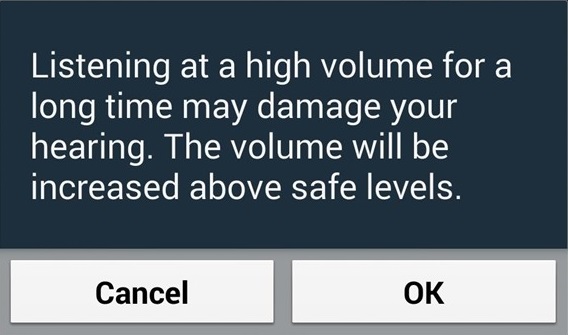


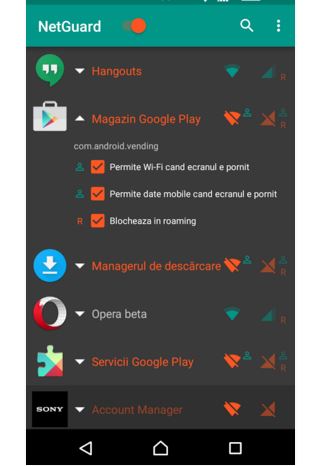
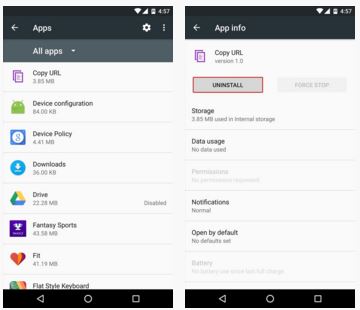
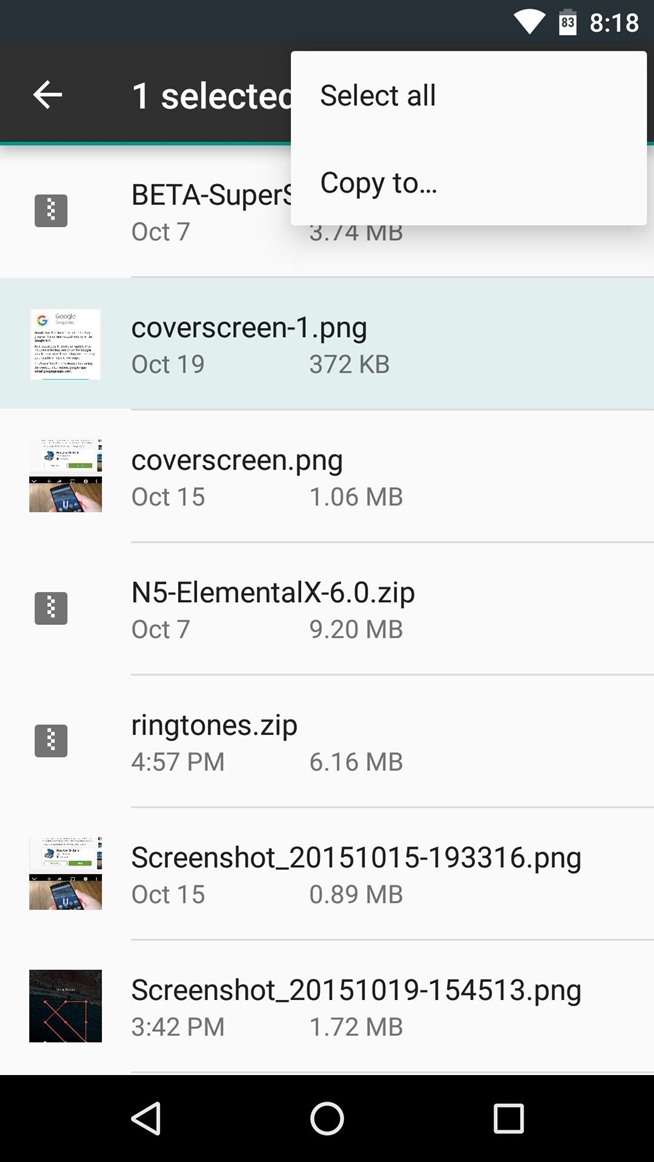
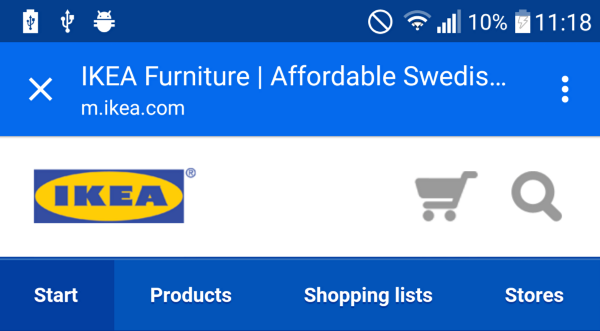
User forum
0 messages