Sony Confirms Android 4.4.4 Update Rolled for Xperia Z, ZL, ZR and Tablet Z
2 min. read
Updated on

Sony has just confirmed that the Android 4.4.4 update for older Xperia Z series devices has just started to roll. The update started to be seeded yesterday, first on the Xperia Tablet Z. However, a day after, the update reached the Xperia X (through SFR in France).
According to the manufacturer, the update will bring bug fixes, battery, Wi-Fi and email improvements and much more. The update is arriving through firmware build number 10.5.1.A.0.283.
In what concerns Google’s Android 4.4.4 update, the KitKat standard, is bringing performance and UI optimizations. In the same time, the new UI is more intuitive and customizable, cleaned up to ensure you only get the notifications you really need.
Sony’s entire native app portfolio was uplifted to the latest version, bringing tweaked, improved, as well as current experiences for some known apps such as Messaging, MyXperia, Smart Connect, Small apps, TrackID, TrackID, Sony Select, and Smart Social Camera.
Regarding Sony’s Media apps, users will get access to WALKMAN, Album, and Movies with Sony Entertainment Network cloud service integration. It is a more converged and full Sony entertainment experience with a more intuitive UI, better download speeds and other interesting features.
The unique custom interface experience, “Xperia themes” with downloaded UI Packs from Sony Select brings up to 280 skins with a variety of styles and many others to be revealed soon.
The update integrates a number of improvements such as the new Smart Camera app like Xperia Z1, new keyboard with one-hand keyboard setting and White UI similar to Xperia Z1, and Z Ultra Android 4.3 update, as well as the mentioned Xperia wallpapers like Xperia 1. One important feature is the Restricted Profile settings in Xperia Tablet Z.
Sony has been one of the best manufacturers when it comes to supporting its Android devices with updates and today, with the latest Android 4.4.4 update, this trend continues.
If you did not receive the update so far, you can easily check for available updates by heading over to Settings > About Phone > Software Updates > System updates. Here, if the update is available for your model, you can update it manually.
As usual, timing for every update and its availability may vary depending on each country, market, and carrier. If you are eager to see your device updated, check its Software update regularly.




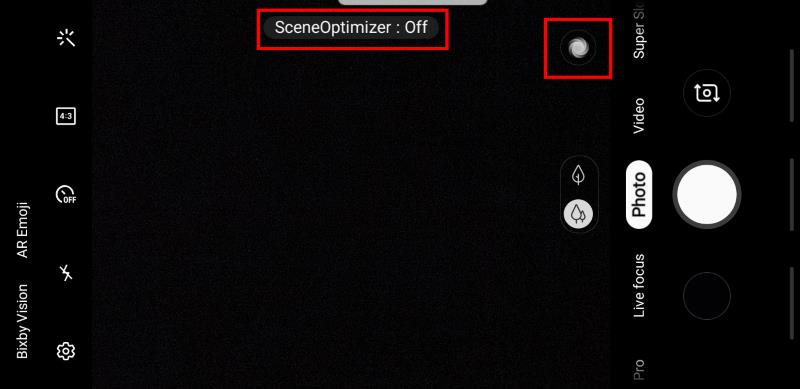
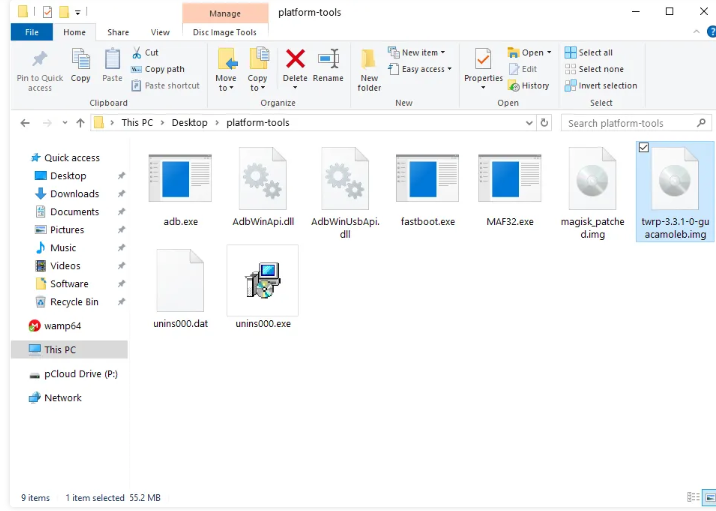

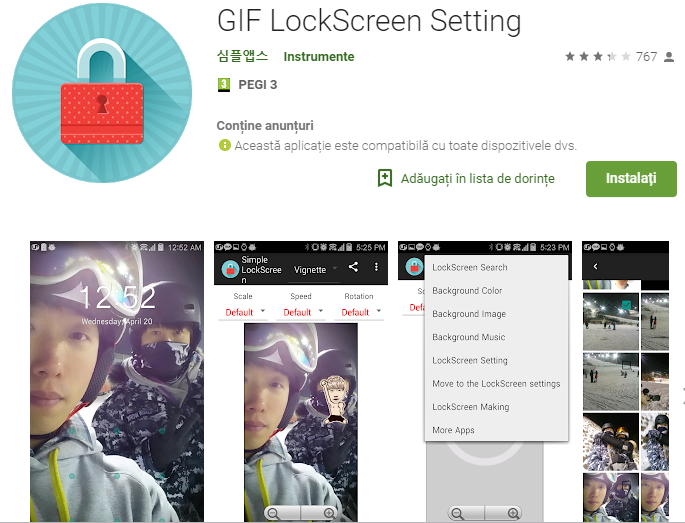

User forum
0 messages