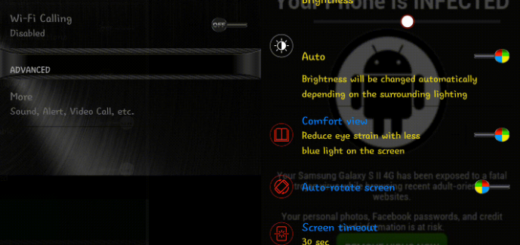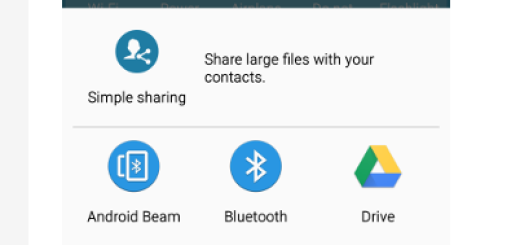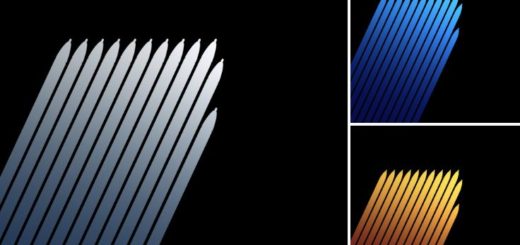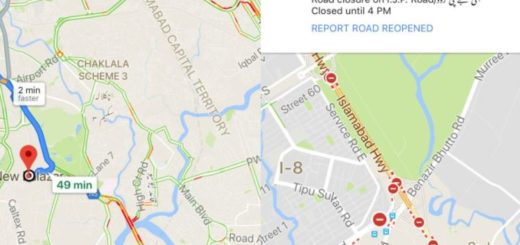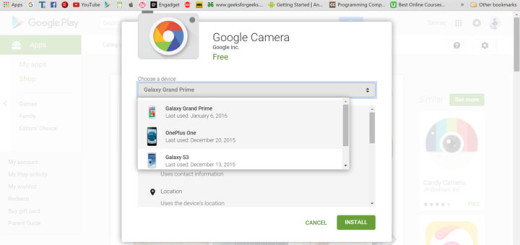How to Use a GIF as a Live Wallpaper via GIF LockScreen Setting
There are tons of great animated GIF images around the web these days, but setting them as a wallpaper on your Android device isn’t something you can currently do using the stock Android OS. Despite of that, using a GIF as a Live Wallpaper is not at all a difficult procedure. Well, it’s never been easier to set a GIF as your wallpaper or lock screen, if you choose the perfect app.
So, what’s the matter? I know that a simple Google Play search might though lead to more questions than actual answers. There are plenty of apps with a myriad of options which can feel overwhelming at times. So, you might be unsure of how to do exactly what you want.
Well, that’s why I am here for. To recommend an app that keeps things simple and smooth, as they should always be. The GIF LockScreen Setting app is the one haunting my mind. After a bit of searching, I found this awesome app and you know me. I can never keep things to myself only.
It does have a few advantages over other similar apps. For example, the app lets you choose the speed and the scaling options for your wallpaper. However, it doesn’t come with pre-loaded GIFs, but I am OK with that. In fact, setting your favorite GIF from all those out there as your wallpaper is a great way to add some personality to what’s otherwise the same phone as millions of other people use.
GIF LockScreen Setting app for a lively look
- Download it and let’s get started: GIF LockScreen Setting;
- To set a GIF as a wallpaper, all you have to do is tap on the GIF button at the bottom, select the appropriate options from the top — Fit to width, Full-Screen, etc. — and tap on the little tick icon at the bottom;
- And don’t leave aside that there are a few other settings too which you can explore on the Settings menu, like the status bar display, lock screen settings or the scaling options.
Now, enjoy that lively look of your Android device.