Google Releases Device Assist For Android 5.0 Lollipop
2 min. read
Updated on

Google wants to make sure that every person that is using a smartphone or tablet featuring Android 5.0 Lollipop OS will completely understand its capabilities. For this reason, the big tech giant released a new Android app called Device Assist, an app that offers live tech support, troubleshooting, tips and more – of course, now available for Nexus, Google Play Edition, and Android One powered devices.
With this release, Google aims to make sure that users do not encounter any problems when dealing with their Lollipop branded devices. The app wants the device to be extremely efficient. Therefore, it will change settings automatically, as long as you accept the recommendation made.
To understand the application better, here is an example. If Device Assist recommends you to adjust your brightness level to benefit battery life, select the Do It For Me option. This will automatically change the level of brightness depending on your own needs.
The main screen in Device Assist, code named Cavalry, detects possible issues with your smartphone / tablet that may endanger its performance. However, it does not offer any really deep information, as it brings rather general details than particular OS improvements. There is also a tips section that suggests features you might want to consider using on your Android 5.0 based device.
Nexus and Google Play Edition smartphones and tablets can also access support from the app as well. Device Assist can send device diagnostics to Google Support, and then allow you to request a callback, whenever a problem is solved. With Google Device Assist, users will get:
- Proactive help with detected issues such as GPS, Connectivity, battery, etc.;
- Tips to explore new features and options to improve the overall performance;
- Easy access to live Google support in the case of Nexus and Google Play Edition devices;
The Device Assist app is currently available to users in the US with Nexus, Google Play Edition and Android One devices running Android 5.0 Lollipop. If you are interested in receiving a little help with your Lollipop device, head over to Google Play and download the app.




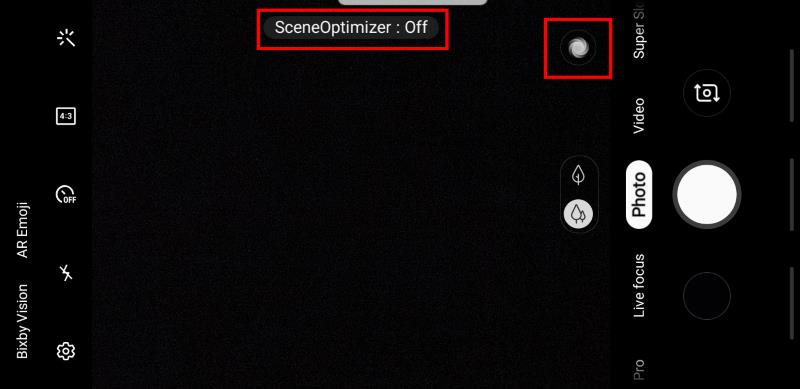
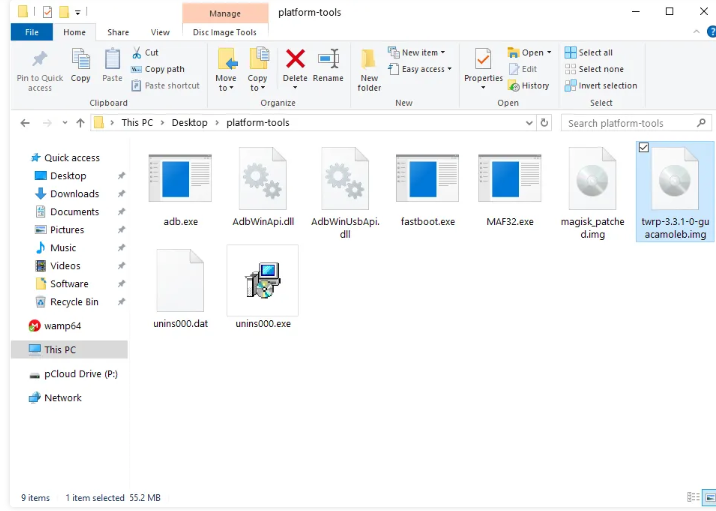

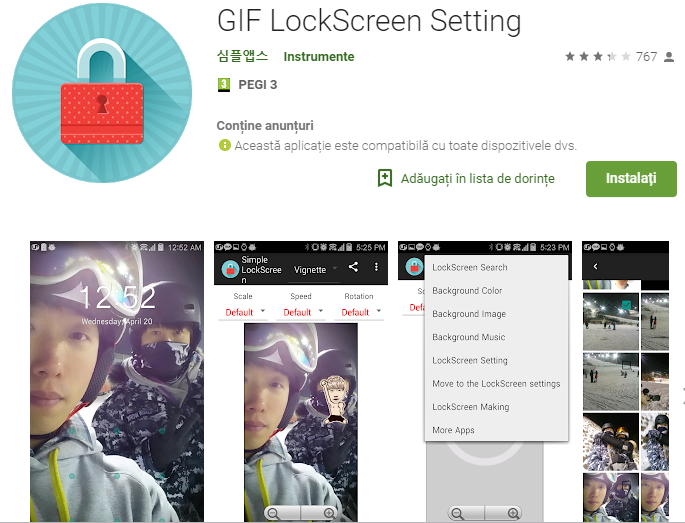

User forum
0 messages