How to Easily Improve Battery Life on any Android Smartphone / Tablet
4 min. read
Updated on
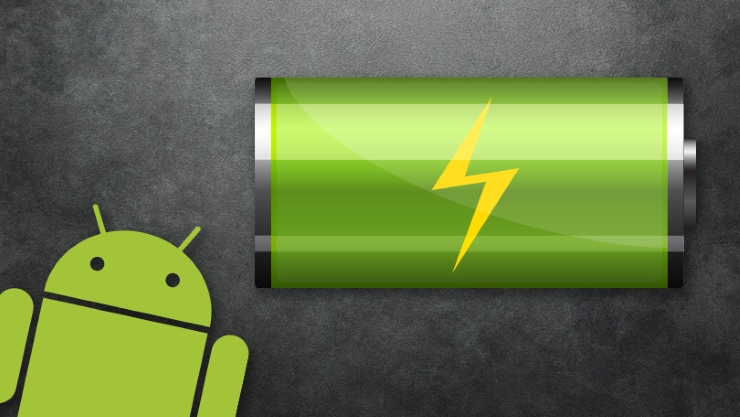
Let’s face it! Smartphones, and general Android featured devices, are battery consumers, though we all want that battery to last forever, or as long as possible. But the daily use of different apps and using our smartphones from taking calls, texting, internet browsing (in that matter you can improve your internet experience by learning how to enable Flash Player on Android 5.0 Lollipop OS) and hundreds of other tasks, makes it almost impossible.
So what should we do in order to get better battery performances? Moreover, how could we charge our smartphones and tablets faster?
Android battery performance is important when it comes to our gadgets. We couldn’t use our Android devices without the energy that makes technology do what it does.
Nowadays smartphones are offered in different shapes, with large displays and along with high end specs and features in matter of CPU performances and user orientated apps and programs. And all that, drains all of the energy it takes hours to charge. And you don’t want your Android device dead before the end of the day. So that’s why this tutorial will give you an insight on how to easily improve battery life on any smartphone or tablet.
First, most handsets use a Li-ion battery or a Lithium Polymer battery and the way you use your smartphone can impact their performance. Li-ion batteries are the most popular and it’s a low maintenance battery, with no memory and charges at cooler temperatures. Once exposed to heat, this reduces battery life. Charging should be done within a temperature range of 5o to 45o C (41o to 113oF). Li-ion batteries have a self-discharge rate that increases with temperature and depends on charge cycles. So the way you charge the battery, may prolong or decrease its good performance and life.
Lithium Polymer batteries differentiate by Li-ion through a slightly higher energy density and they can be made thinner than Li-ions. The charge temperature range is that of 0o to 60oC, but charging and discharging characteristics are similar to Li-ion battery. As for the cycling performance, in both types, their internal resistance slightly drops over 1000 cycles, but it’s still steady and still offers a good performance if charged correctly.
But even when charged correctly, Android battery life is disappointing when we use our smartphones to full capacity. And sadly, to enjoy longer battery, we have to turn off cell networks, Wi-Fi, Applications, decrease screen brightness and we are forced to use features to a minimum. So what can we do? Here is a guide to help you prolong your Android battery performance and to charge it faster:
- Use the right plug and charger (though for Android, chargers are universal).
- Turn off your device before charging or switch to Airplane mode. Before, disable GPS, Wi-Fi functions and other sensor related features. This will help your smartphone or tablet charge faster.
- Don’t use your phone while the charger is plugged in.
- Turn off vibration. This feature actually takes a lot of power from your battery.
- When charging, make sure the battery doesn’t get overheated. If it does, unplug the phone and wait for it to cool down, then plug it again.
- Keep Power Saver mode enabled. Most Androids have it, so make use of it.
- Use a wallpaper with dark background, if it has AMOLED display.
- Keep an eye on things that uses battery energy. You can see them in Settings > Battery.
- Turn off GPS, Bluetooth, NFC, Wi-Fi, location data. You don’t need them 24/7 and you can turn them on when needed. You can even set Wi-Fi to “Always on during sleep”. This uses less power than reconnecting all the time.
- Keep your Apps updated. If you regularly update your Apps, it means you have the best optimization available. And delete old Apps you don’t use.
- Adjust your display. Lower brightness or turn off the “Automatic brightness” option. Do this by going to Settings > Display >Brightness, then uncheck “Automatic brightness” and manually adjust brightness, then press “Ok”.
- Use a good Application to manage resources and battery life, such as Cleanmaster.
- Use partial-discharge cycles if you have a Li-ion battery, since it doesn’t have a charge memory and avoid complete discharging.
- Do a full discharge once a month for calibration. Discharging the battery completely every time, will only damage it.
Use this guide and you’ll see the difference with time and your battery shall have a better life.









User forum
0 messages