Recover Lost Messages from Any Android Device
3 min. read
Updated on
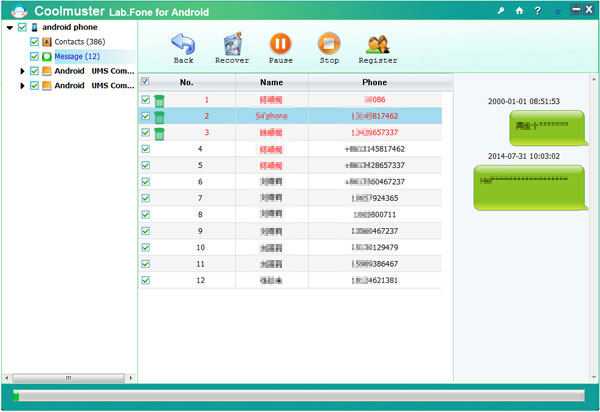
If you’ve ever deleted an import message from your Android deice or wiped all your data, then you know how it feels to be in such a situation. Well, I hope that you won’t experience that soon, but just in case, I have a guide for you.
To be more precise, in this tutorial I want to show you how easy is to recover all your lost messages on Android, whether you have a Samsung, HTC, ZTE, Motorola or other handset running on this OS.
Your deleted messages are not really lost, so it’s time to talk about some interesting PC-based tools that will save the day once again. Such examples are Coolmuster Android SMS+Contacts Recovery or Android Data Recovery which can help you recover deleted or lost SMS messages and from Android devices directly without quality loss.
Before getting to the actual procedures, you have to enable USB Debugging on your Android. Go into Developer Options, scroll down to USB Debugging (or Android Debugging, depending on your ROM) and don’t hesitate to check the box. You must also repare the original USB cable of your handset, as well as the computer with all the necessary drivers. And don’t forget that checking the battery life left on your Android phone is really important as long as a mistake like this one could lead to bricking your device, so charhe the phone now or you might regret this later.
How to Recover Lost Messages from your Android Device with Coolmuster Android SMS+Contacts Recovery:
- Download the Coolmuster Android SMS+Contacts Recovery program from here on your PC;
- Then, you should launch the program on your computer;
- Connect your Android to your computer by using the original USB cable;
- Once connected, the program will scan your device;
Once the process is complete, be sure of the fact that you will have access to preview the data stored on your Android device; - Don’t hesitate to choose the data you want to recover; in this case, we are talking about text messages;
- Click the Recover button to save them on your PC and that was all.
How to Recover Lost Messages from your Android Device with Android Data Recovery:
- For the start, you have to download Android Data Recovery with the help of this link;
- After that, just launch the program;
- Then, use the original USB cord in order to connect your Android device to the PC;
- After that, don’t hesitate to click on Start to analyze your Android data;
- Tap on the Allow icon;
- Go back to the computer and click on the Start button to continue;
- Then, tou have to click Next;
- After scanning, you will preview all the data currently stored on your Android device;
- It’s time to locate your text message folder;
- Select the messages that you wish to recover;
- At the end, you must simply use the Recover action to get them back on your PC for safe keeping.
Also read:
Recover Deleted Photos from Android Devices;
How to recover/restore deleted files on Android.



User forum
0 messages