Enable Wireless Personal Hotspot on LG G4
3 min. read
Published on
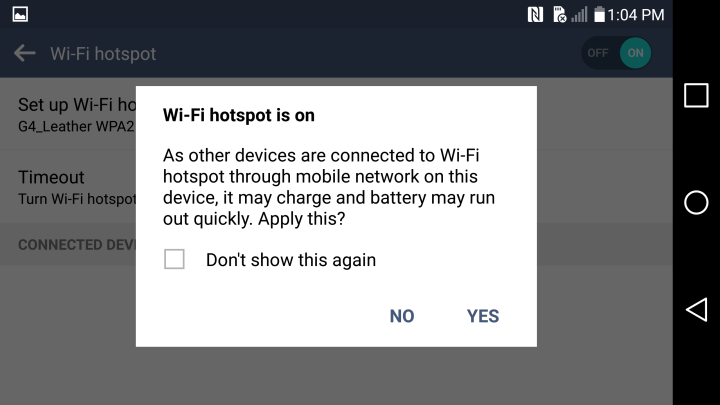
Do you want a dedicated HotSpot for your own laptop or tablet? Well, that can be achieved easily as long as you learn how to enable a Wireless Personal Hotspot on your LG G4. I want you to know from the start the fact that the steps that must be completed are simple to follow, but there are also some things that you should take in consideration before ensuring the LG G4 Personal HotSpot.
Using the Personal HotSpot drains your LG G4 battery faster than you might imagine. You should use your LG G4 plugged into the AC adapter while enabling and using this HotSpot feature in order to avoid any potential unpleasant surprise as long as the handset has a modest battery life.
And there is something else that you should keep in mind: if you don’t have an unlimited data plan applied for your LG G4, you should be careful as long as tethering can eat your one month data plan in only a few hours of usage and I am sure of the fact that this is not what you have in mind.
And before starting the procedure, you also have to download the latest software update or you will not be successful.
Ready to set it up? That is what you have to do:
How to Enable a Wireless Personal Hotspot on your LG G4:
- Well, for the start, enter into Settings by tapping the gear-shaped settings icon in your app tray;
- Here you can see the WiFi and Bluetooth options, along with the “tethering” option that you must tap on;
- Tap “Set up WiFi hotspot” and change its name to something recognizable;
- Up next, if you want a password you can more easily remember, you can always choose your own password and make sure to keep the connection secure;
- Hit Save;
- Choose WiFi Hotspot in order to turn it on;
- Your tablet or laptop can now simply search for a WiFi connection just like you always do, find the LG G4 hotspot with the name we just created, enter the password and that’s all there is to it. You’re now using its internet connection on another device.
How did you find this detailed guide? Have you encountered any problem that you cannot solve on your own?
I encourage you to feel comfortable to share your experience with me and the other readers through the comments field from below and to read more guides for your LG G4 smartphone:
- Install TWRP Recovery on LG G4 H815;
- Install TWRP Recovery on LG G4 (all versions);
- Learn how to Run 2 Apps at the Same Time with the help of this guide;
- Hard Reset LG G4 with ease;
- How to Boot LG G4 in Recovery Mode
- How to Enable Hidden HSDPA and LTE bands on LG G4 by applying the steps from this procedure;
- How to Take Screenshots on LG G4;
- How to Use Easy Home Mode Feature on LG G4;
- Do not hesitate to learn How to Check LG G4 Touchscreen Performance with the help of this tutorial.










User forum
0 messages