Turn off LG G4 Audible Beep Feature
3 min. read
Updated on
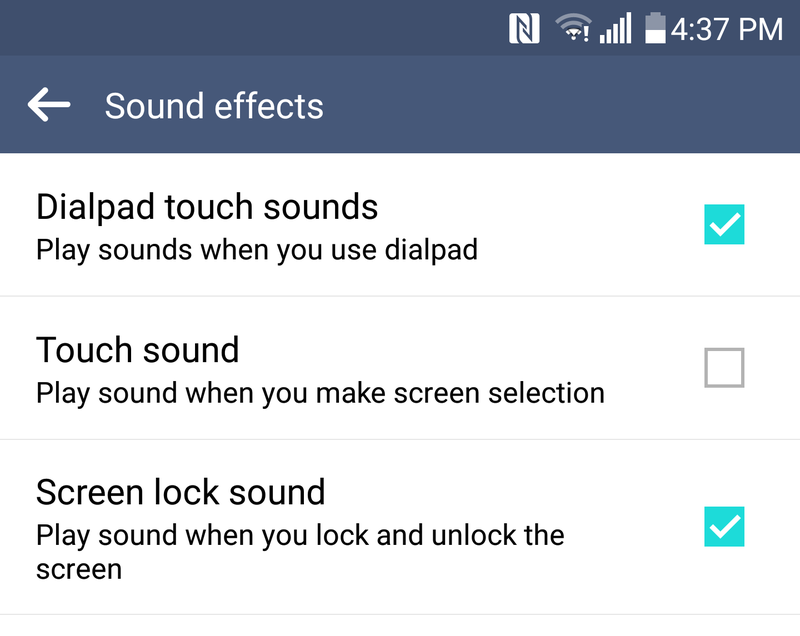
I cannot tell you who decided the necessity of an audible beep when tapping just about anywhere on a phone, but it’s clear that this Android feature is not what many of you need. The obnoxious sounds and noises every time you click on your LG G4 are included in this category as well, so it’s time to take action.
Every button that you press, every icon that you use, the keyboard taps – they are all making that strange “beep” that I personally hate (and I know that I am not the only one thinking so).
If you find these noises annoying too, then you’ve probably been stuck in a room with someone who doesn’t know how to turn off this feature and you’ve seen the other’s people reaction, so you know that there is not a single person who stands them. The good news is that you can turn off LG’s G4 audible beep, even though it is buried about as far down on the menu system as possible.
Turn off LG G4 Audible Beep:
Do you also hate the water-drop sound when touching an app? Here’s what you have to do:
How to disable clicking sounds on the LG G4:
- Go to the main Settings menu;
- Then, go to Sound & Notifications;
- Scroll down to More;
- It’s time to tap on Sound effects;
- At the end, just uncheck Touch sound.
LG G4 also comes with keyboard tap sounds enabled by default, but this doesn’t have to mean that you cannot turn off the keyboard sounds.
How to Turn off the keyboard clicks on LG G4:
- Open the Settings app;
- Then, you have to choose Language and input;
- Tap beside LG keyboard;
- Simply uncheck Sound.
How to Turn off the keypad sound on LG G4:
- On the Apps screen, open the Settings app;
- After that, it’s time to select Sound;
- Then, you just have to uncheck Dialing keypad tone.
What about that screen lock and unlock sound? This is also a part of LG’s “Nature UX’ interface, but the following tutorial will help you disable these sounds very quickly.
How to Turn off screen lock and unlock sound on LG G4:
- On the Apps screen, open the Settings app;
- Choose the Sound option;
- Do not hesitate to uncheck Screen lock sound.
This will immediately solve your problem!
More guides are waiting for you:
- Install TWRP Recovery on LG G4 H815;
- Install TWRP Recovery on LG G4 (all versions);
- From here you can learn how to Enable Wireless Personal Hotspot on LG G4;
- Hard Reset LG G4 with ease;
- How to Boot LG G4 in Recovery Mode;
- Do not hesitate to Smartly Customize LG G4 On-screen Buttons with the help of this detailed guide and do not imagine that these are the only tutorials that we have for you. Just check the How to section and you will be surprised to see what you can do on your G4 flagship.










User forum
0 messages