Create Memes on Android Devices
3 min. read
Published on
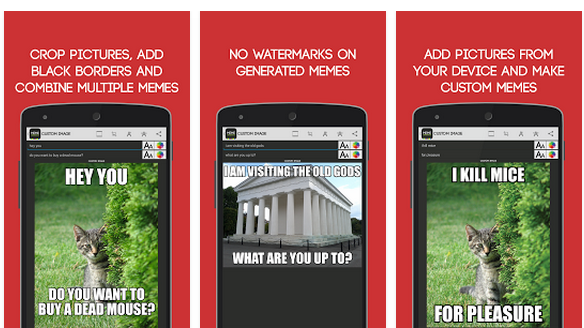
Memes are so hilarious everywhere which means you should learn how to create Memes on your own Android featured device as well. You can find them all over the internet, that’s true, but they are not made by you. Everyone can create a meme on Android, so don’t be afraid of the procedure and let your imagination run wild.
There are various tools on the internet that you can take advantage of in order to create a meme and the procedure of using them is not at all a complicated one. They ask you to choose one figure, add top text, bottom text and boom and there you go: like that, you can create a new Android meme. If you are on an Android device, things are indeed a little more complicated as many of these web-based tools work the best on computers and desktop PCs with big displays.
However, there are some interesting solutions such as Meme Generator which can let you easily create and modify memes, offering you no less than 600 high quality memes with lots of example captions, and the possibility to enjoy custom memes, to adjust text color and size, along with multiple fonts to choose from and no less important, you can even create complex memes with up to 10 captions.
How to Create Memes on your Android device:
- For the start, you have to take the Meme Generator from here;
- Up next, go to the app drawer; I’ve directed you in this location as long as from here you have to launch the app;
- You will get a list of all possible figures, so do not hesitate to select one;
- Enter your desired text on the box which says ‘Top Text’ and ‘Bottom Text’;
- Tap on ‘Make It!’;
- Then, tap on Share if you want your friends to see it as well; use Facebook, Instagram, WhatsApp, Google+, E-mail, Twitter, Dropbox, Picasa and any other option you might want;
- You can also choose to tap Save;
- At the end, you can find all the newly created meme on your phone’s storage.
Now, if you have any other problem or question with your Android smartphone that you want answered while applying this guide, don’t hesitate to send me a comment or to use the contact form and I will do my best to help you.
You can use your Android device for much more than that; learn how to:
- Use CamFind on Android Devices;
- Remove a Virus (Malware) from Android Devices with this procedure;
- Enjoy Meizu MX5 Stock Apps on Android Devices;
- Install Dolby Atmos Audio on Android Devices with the help of a simple tutorial found here;
- Unlock Forgotten PIN / Pattern Lock on any Android Device;
- Disable Increasing Ringtone on Android Devices from here and more.










User forum
0 messages