Turn your Android Device into a Pocket Scanner
3 min. read
Updated on
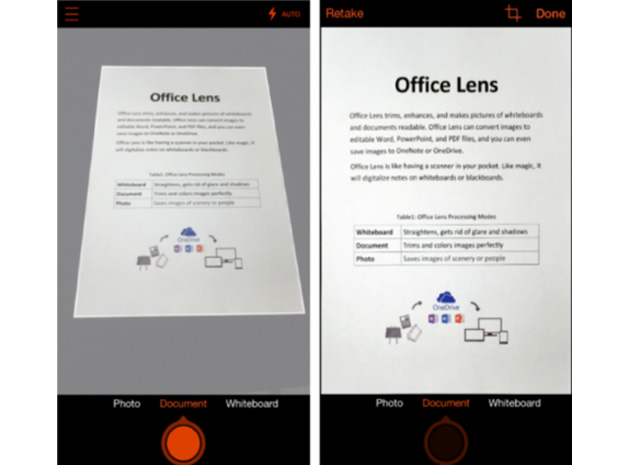
Microsoft Office is the obvious choice of so many Windows users when it comes to creating and editing documents, preparing presentations and working with Excel spreadsheets, but Microsoft has just released Office Lens for Android as well.
Do you know what it does? Well, Android Office Lens can successfully turn your Android device into a pocket scanner that works with no problems when it comes to transcribing a printed page, despite the edge distortion.
The experience is very familiar if you have ever tried the app before; you just have to take a snapshot, and the app will convert the output into OneNote-friendly text and image formats. To be more precise, Office Lens has a very generous list of capabilities and features and here you can find more about them:
- Successfully converts images of important paper documents, electronic screens and whiteboard notes into Word documents, PowerPoint presentations and searchable PDF files;
- Recognizes the corners of any document and crops, straightens and cleans up the image.
- Do you want to share your notes with work colleagues, with family or friends? Office Lens enables images to be sent via email, saving you from sending your time;
- Captures business cards and generates contacts, which can be sent to OneNote and added to your Android phone right away;
- Identifies printed text with optical character recognition, so you have the possibility to search by keyword for the image in OneNote or OneDrive;
- Inserts images to OneNote, offering more options to save or share your favorite images;
- As if these were not enough, Android users in no less than 123 countries, communicating in 30 languages have access to this scanner app.
However, there is also a major negative aspect that you should know about. I am referring to the fact that it cannot scan multiple pages into a single document, a function which can be found in other similar applications, so this could be a problem. I can only hope that Microsoft will add this feature in one of its future updates as well.
Meanwhile, do you want to give it a try as it is? Do not hesitate to download Office Lens for Android directly from here. After that, you just have to Sign in with a Microsoft account and you can start using it.
If you have a problem or a question regarding Office Lens, just comment down below and be sure that I’ll come up with a solution as soon as possible.
Your Android device is prepared for more procedures such as:
- Download Android Marshmallow Stock Wallpapers on your Android Device;
- How to Use HTC Motion Launch Gesture App on any Android device – learn that form this page;
- Here you can find Top 5 Keyboard apps for your Android Device;
- OnePlus 2 Stock Wallpapers now Available for your Android Device.








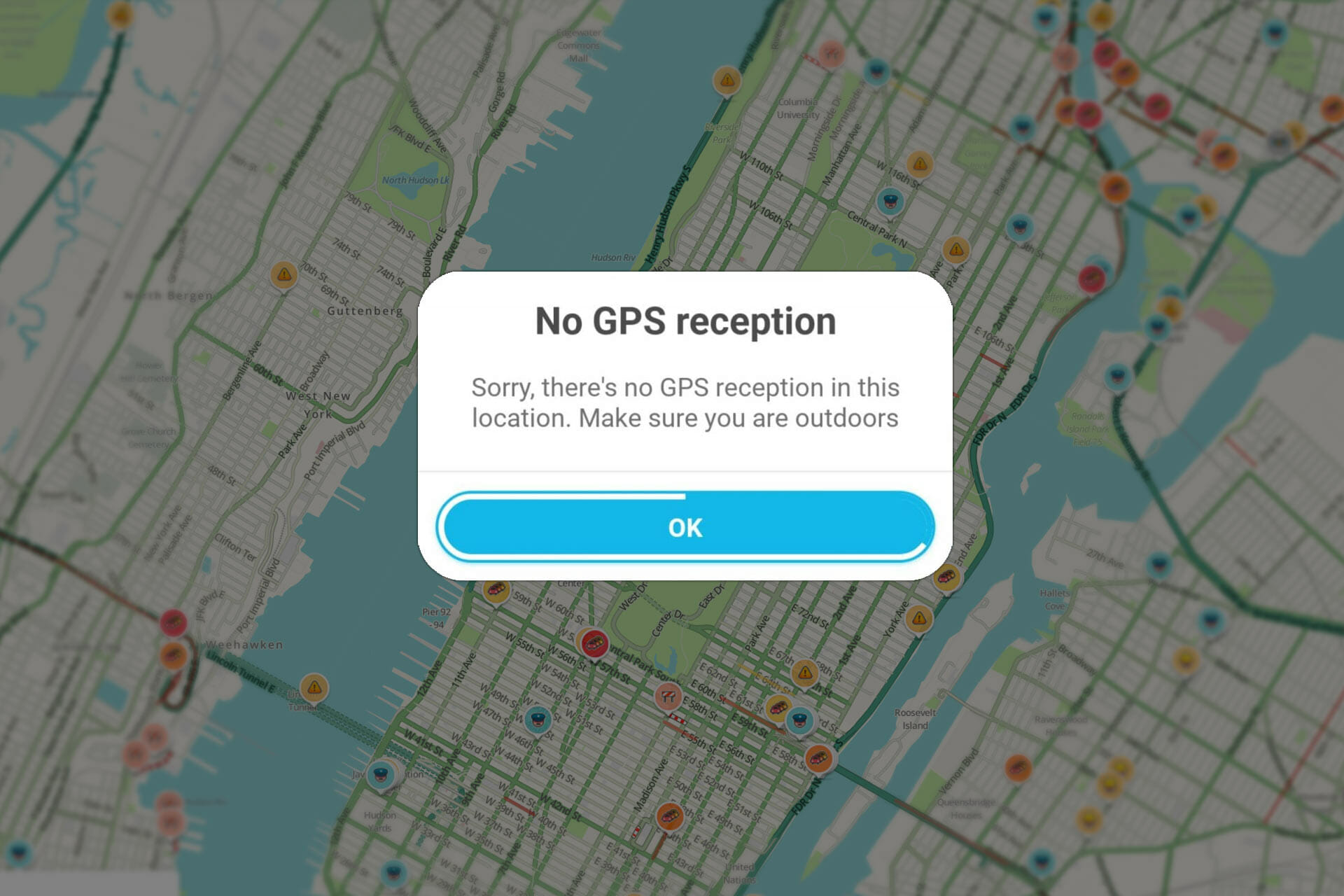

User forum
0 messages