Google Street View v2.0 Update Now Available
3 min. read
Published on

Have you heard the fact that Google has brought some changes to its Maps and Street View services? I know that Google’s Street View has always been a part of the Google Maps, but things are about to change as long as the search giant decided that it’s the perfect time to separate these two.
This is the very purpose of the latest v2.0 update which has been rolling out regionally on Play Store. And it has been even confirmed the fact that many users across the globe already received the update.
Google is rolling out a full app for its Street View platform and is clear about the fact that we are going to enjoy a Standalone app equipped with unique functionalities. Do you want to find out more?
- For example, Google declared that its Street View is ideal if you want to explore all the 360-degree content served by Google via Google Maps and not only. Street View provides a way to capture 360-degree photos with just one click using the linked, spherical cameras or through your phone. After that, do not hesitate to publish your captured content like photo spheres to Google Maps and help people discover new places;
- As you have seen, I mentioned a linked spherical camera support. Does this sound familiar? Despite of the fact that you may not have the spherical rig cameras from the spherical camera rigs project that Google officially introduced at I/O 2015, you still have the chance to use the app to create and upload photo spheres;
- Street View basically doesn’t only come with such interesting new features, but you should also know about some major changes when it comes to its user interface. I only want to tell you that you can enjoy a much cleaner interface, that the icon has been changed, making me think of none other than the new Google Maps icon; as for the rest, I do not want to be the one spoiling all the fun.
How to Enjoy Google’s Street View from v2.0 Update:
Street View 2.0 is not available to all just yet, but I expect to spot in the Play Store in the near future. If you want the app right away, then the app is available on APKMirror with Google Signatures, so take it from here;
It can be installed without any problem;
Have fun exploring!
You can still wait for Google to release the update for your region if you don’t feel comfortable with the option provided above! It is only up to you to decide what’s best!




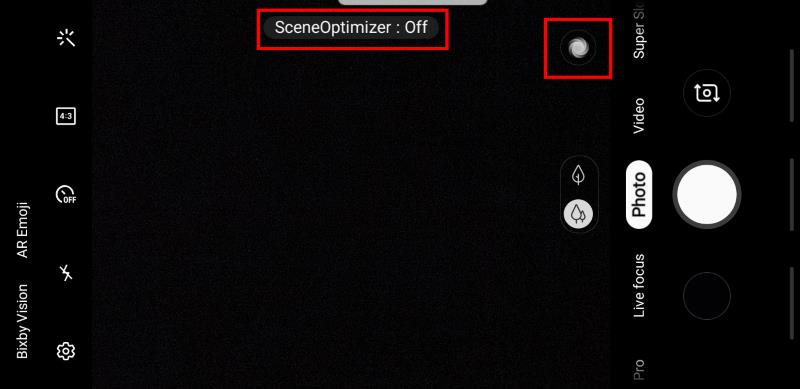
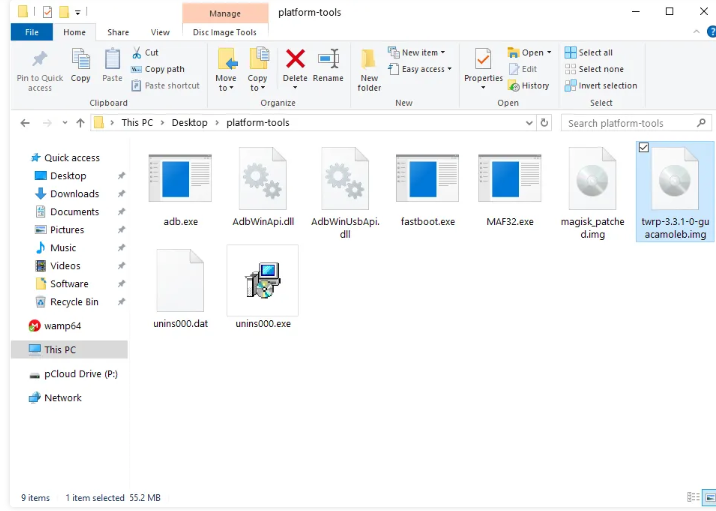

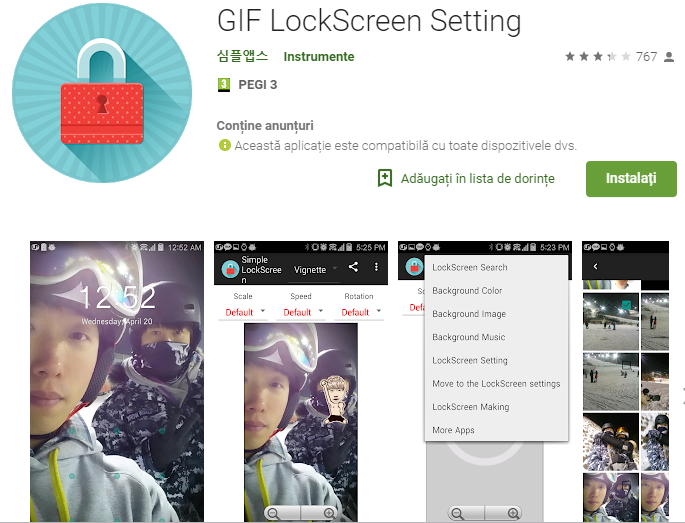

User forum
0 messages